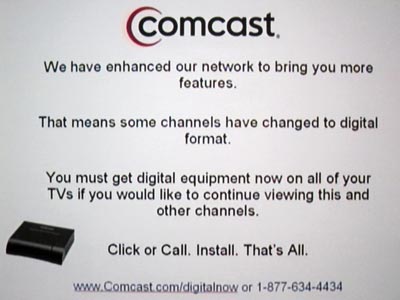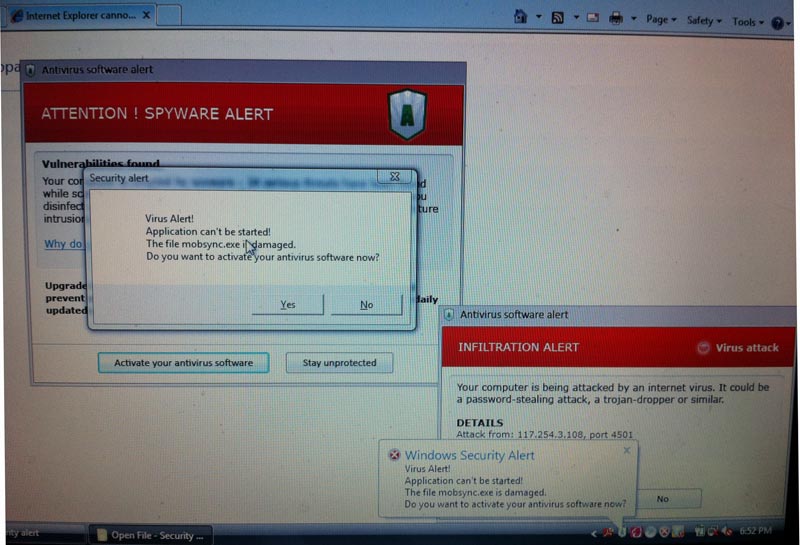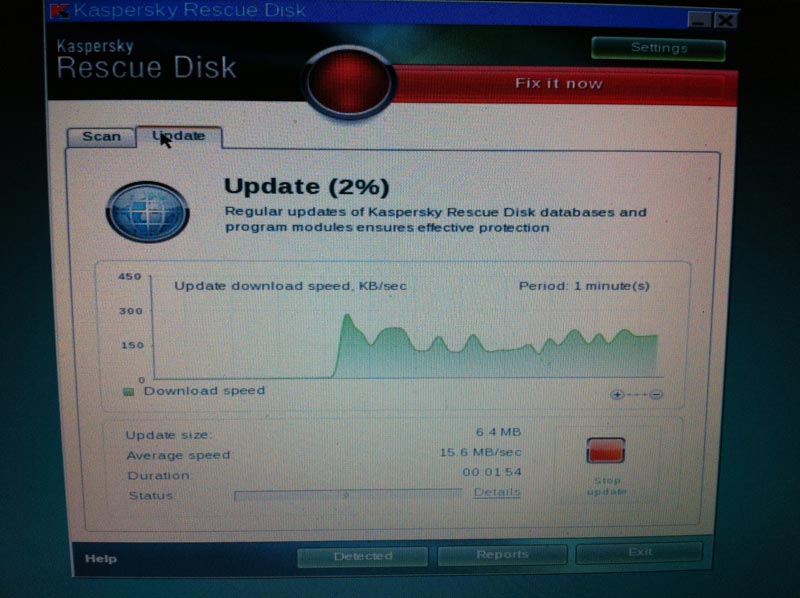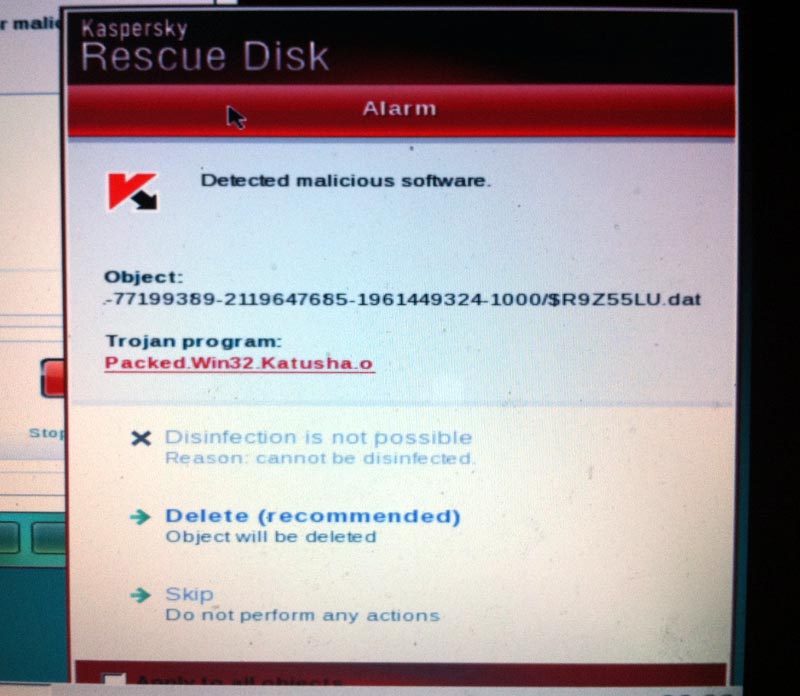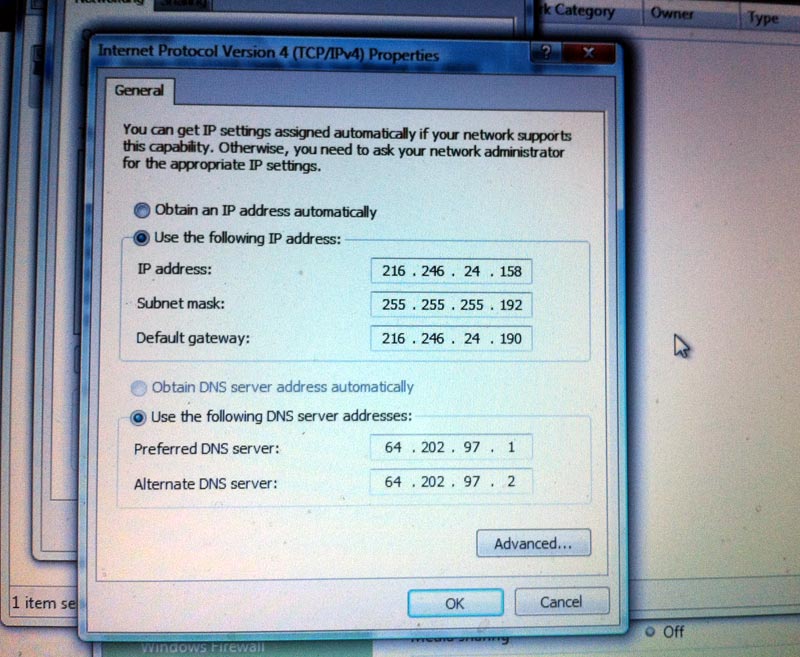Not that it’s surprising to anyone who has worked with them, but Comcast regularly lies. They do whatever they can to perpetuate the idea that there is no such thing as over-the-air digital TV, which is available for free if you have a TV and a small antenna.
This Wednesday, Comcast changed most of their analog cable channels in the Arlington, Virginia, area to present the following message.
Comcast has been doing this around the country for years, shutting off analog cable and moving customers to Comcast digital boxes so that they can charge more for each TV in the house and upsell pay-per-view content.
So an Arlington client of mine decided to cancel their Comcast cable instead of going through the hassle of a cable box or cable card. Given that the client watches the major network channels, they are okay with just using digital TV over-the-air for free.
When we called Comcast, Sam (Comcast Employee ID HEI) asked how the customer would watch TV without Comcast. “Over the air for free,” I said. Sam said that even if that was possible, it wouldn’t last long since all over-the-air was going away. So Sam was outright lying to us. Sam asked why we didn’t want a Comcast box since we’d need some kind of box to watch TV. I said that digital over-the-air can be plugged directly into a TV without a box. Sam said that he had no idea about that. He spoke with a tone of disbelief as if I was making it up.
Had I not been on that call, the customer would have been bullied into buying Comcast digital cable after being told that was their only option.
I find that most people have no idea about digital over-the-air, which in the DC metro area has about 20 channels. During the over-the-air TV conversion from analog to digital, Comcast mailed advertisements telling people to convert to digital TV from Comcast. This confused people into thinking that the digital conversion meant that you needed to get Comcast digital TV.
This is why I use the word “Comcastic” as a derogatory term. As in, “That guy just stole my wallet. Comcastic.”