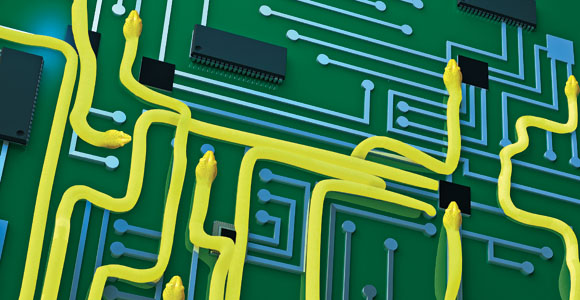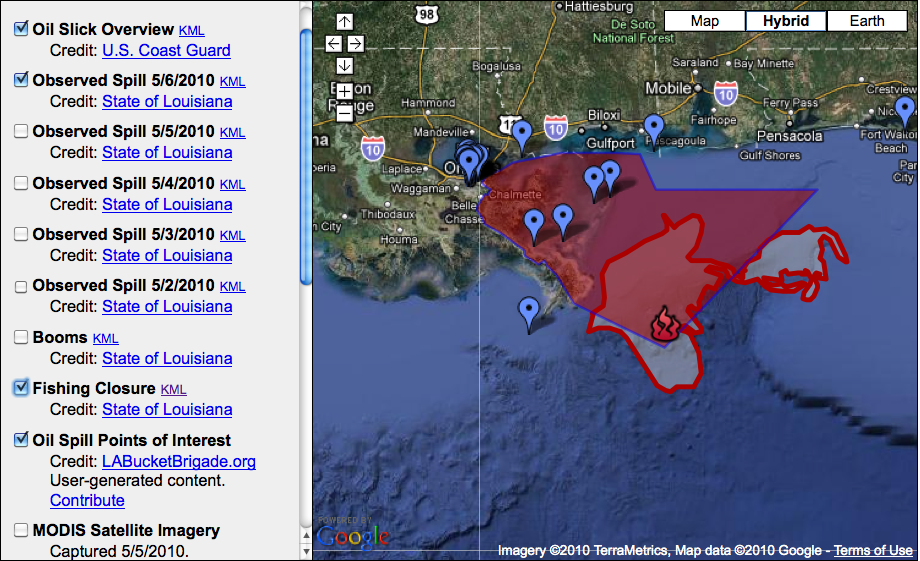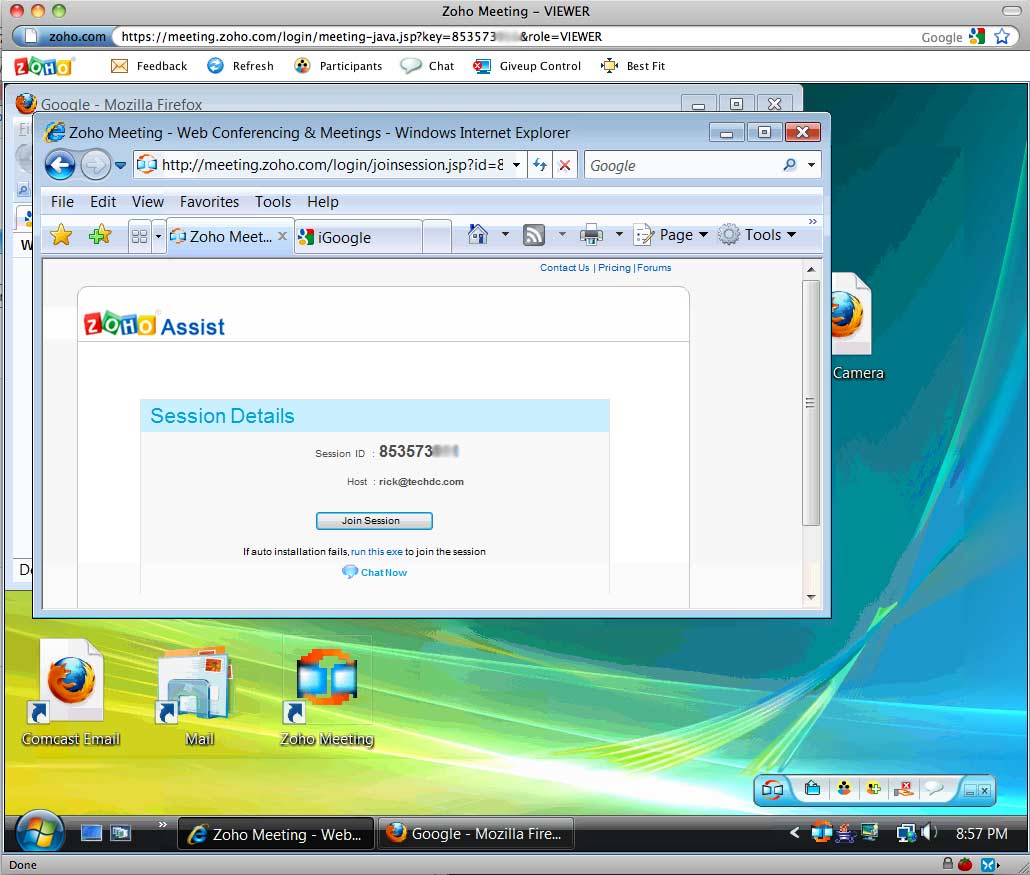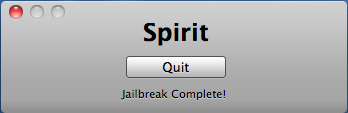I have mentioned several times that Conficker is considered the most dangerous virus to date.
The Atlantic Monthy magazine has a great article titled The Enemy Within on the history of Conficker and where we are now. It’s a fascinating read for both technical security buffs and non techies.
It starts:
The Enemy Within by Mark Bowden
When the Conficker computer “worm” was unleashed on the world in November 2008, cyber-security experts didn’t know what to make of it. It infiltrated millions of computers around the globe. It constantly checks in with its unknown creators. It uses an encryption code so sophisticated that only a very few people could have deployed it. For the first time ever, the cyber-security elites of the world have joined forces in a high-tech game of cops and robbers, trying to find Conficker’s creators and defeat them. The cops are failing. And now the worm lies there, waiting …
Image credit: Alex Ostroy