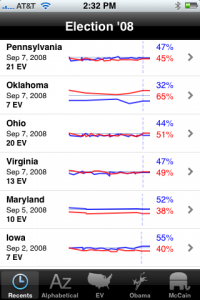There are many instant messaging options for communicating with your friends and colleagues. In order for instant messengers to work together, they need to use the same protocol. To avoid interoperability issues, consider one of the messengers listed here that supports multiple systems.
 Windows and Linux
Windows and Linux
Pidgin works with all the major IM systems: AIM, ICQ, Jabber/XMPP, MSN Messenger, Yahoo!, Bonjour, Gadu-Gadu, IRC, Novell GroupWise Messenger, QQ, Lotus Sametime, SILC, SIMPLE, MySpaceIM, and Zephyr.
It is also highly customizable with lots of plugins. Lifehacker.com lists their ten favorite plug-ins.
Mac OS X
By default, the Mac comes with iChat which is the best videoconferencing solution for Mac. Unfortunately, iChat only works with Macs. It uses a Jabber transport and connects with AOL Instant Messenger (AIM), .Mac, ICQ and XMPP.
For instant messaging and more interoperability on the Mac, Adium is similar to Pidgin and works with all the major IM protocols.
IM + Video + Calling Land Lines
If you also want videoconferencing, Skype is the most popular solution . It works on Windows, Mac, Linux, and even some mobile devices like Windows Mobile PDAs and the Sony PSP (pictured). It also has the paid options of Skype Out (calling a phone) or Skype In (getting a phone number that rings your Skype account). On the downside, Skype is a proprietary protocol that only works with Skype.
. It works on Windows, Mac, Linux, and even some mobile devices like Windows Mobile PDAs and the Sony PSP (pictured). It also has the paid options of Skype Out (calling a phone) or Skype In (getting a phone number that rings your Skype account). On the downside, Skype is a proprietary protocol that only works with Skype.

 Just about everyone knows what Wi-Fi is and most people even have it at home. Because wireless N is not yet standardized, most people are still using wireless G. What most people don’t know is that there is an alternative that in many cases will work better than wireless G and it uses lines you already have in your walls.
Just about everyone knows what Wi-Fi is and most people even have it at home. Because wireless N is not yet standardized, most people are still using wireless G. What most people don’t know is that there is an alternative that in many cases will work better than wireless G and it uses lines you already have in your walls.