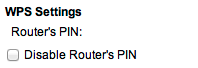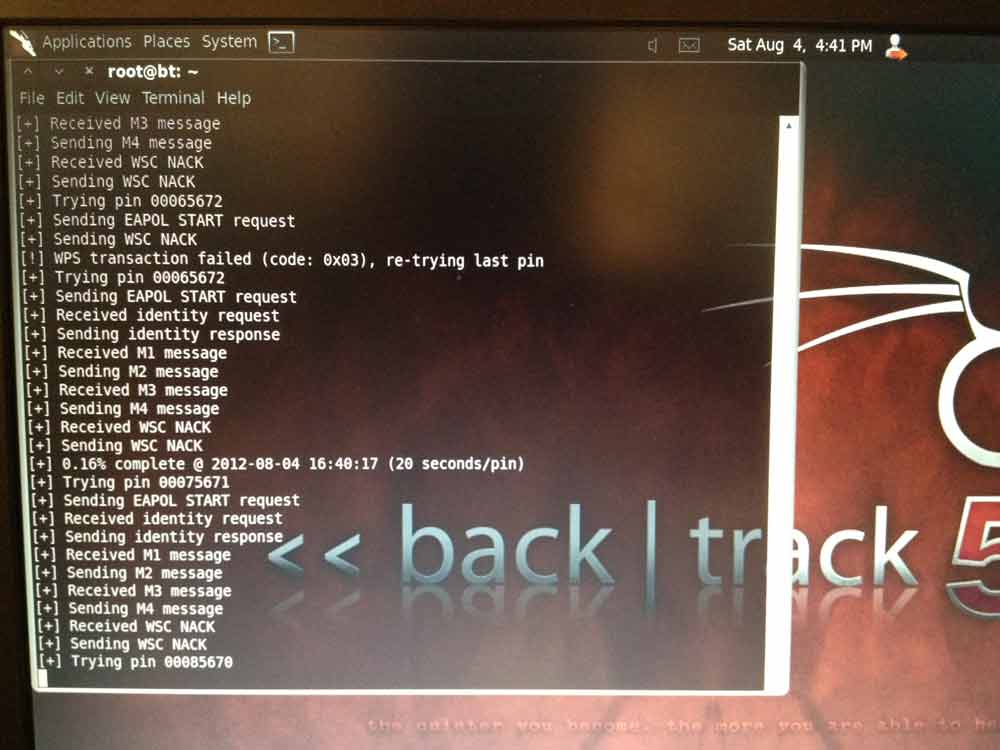I just found out about a great resource for online privacy, the website www.privacytools.io. It’s covers all the major privacy concerns and how to protect yourself from being snooped on.
Mac OS X Hidden Settings
This is a great site that catalogs all the Mac OS X secret settings that you can change if you’re daring. You can make the changes manually through the terminal or by downloading the PrefPane app from here:
http://secrets.blacktree.com/
Turn Off WPS
Most current routers have a feature enabled called WPS, which stands for WiFi Protected Setup. The purpose of WPS is to make it easy to associate devices with your WiFi network. It has two main methods, the push-button method and the PIN method.
Unfortunately, the PIN method is easily cracked, for example with a tool such as Reaver, part of Backtrack 5 as we described.
Therefore you should turn off the WPS Pin in your router. This is usually under “Advanced Router Settings” in your router configuration. This will protect you from a WPS attack allowing someone to get onto your network.
You would check off the box above for “Disable Router’s PIN”.
Backtrack 5
Backtrack is a Linux distribution optimized for hackers or security people trying to stop them. It allows people to easily break into WEP and WPS enabled routers.
It’s alarmingly simple to crack a WEP account. That can be done in minutes. Most new routers have WPS enabled. That usually takes many hours to crack.
See this Lifehacker article on cracking WEP.
See this video from Skidhacker on cracking WPS.