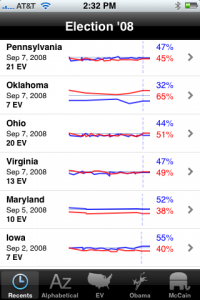Aspire One Upgrade Options
The Acer Aspire One comes with 1GB of RAM and a 160GB SATA Hard Drive. For an idea of its performance, please check out this video. RAM can be upgraded to 1.5GB by replacing a 512MB stick with 1GB. We recommend the Kingston PC2 4200 1GB Laptop Memory
. The hard drive can be upgraded with another 2.5 inch SATA hard drive such as the Western Digital 320GB 5400 RPM Scorpio
.
Performing these upgrades are not a simple matter as you have to completely take the netbook apart. Do this at your own risk. It is also a lengthy process so be sure you set aside a good hour of time.
Requirements
Once you’ve picked out your new RAM or hard drive, you’ll be ready to begin the upgrade. In addition to a screwdriver, you will need a credit card. You may also want some bowls to organize screws that get removed and enough space to place removed components. It is also a good idea to use a towel to cover the screen during the process. If you are upgrading the hard drive, you will be losing all the data on the included drive. If you are installing from scratch, then you have nothing else to do. If you want to duplicate the included OS on the original drive, you will need to run the dd linux command to copy it to your new drive. To do this, you will need a 2.5 inch external USB SATA enclosure to put the new drive in to copy to. If you are unfamiliar with this, it is a very similar process to duplicating the drive in a Tivo.










 Windows and Linux
Windows and Linux . It works on Windows, Mac, Linux, and even some mobile devices like Windows Mobile PDAs and the Sony PSP (pictured). It also has the paid options of Skype Out (calling a phone) or Skype In (getting a phone number that rings your Skype account). On the downside, Skype is a proprietary protocol that only works with Skype.
. It works on Windows, Mac, Linux, and even some mobile devices like Windows Mobile PDAs and the Sony PSP (pictured). It also has the paid options of Skype Out (calling a phone) or Skype In (getting a phone number that rings your Skype account). On the downside, Skype is a proprietary protocol that only works with Skype.