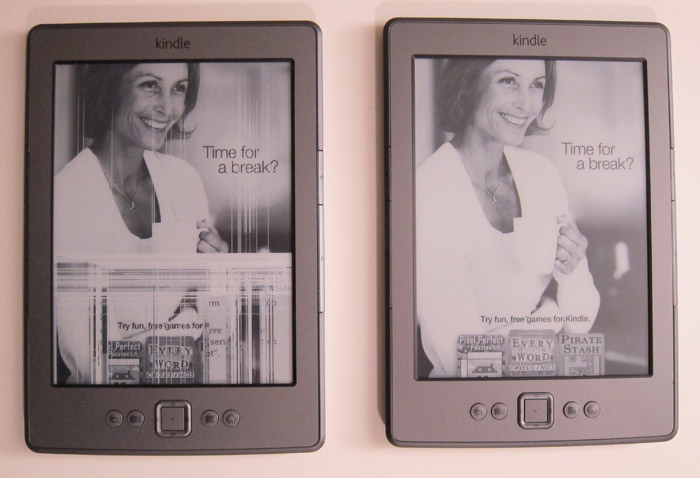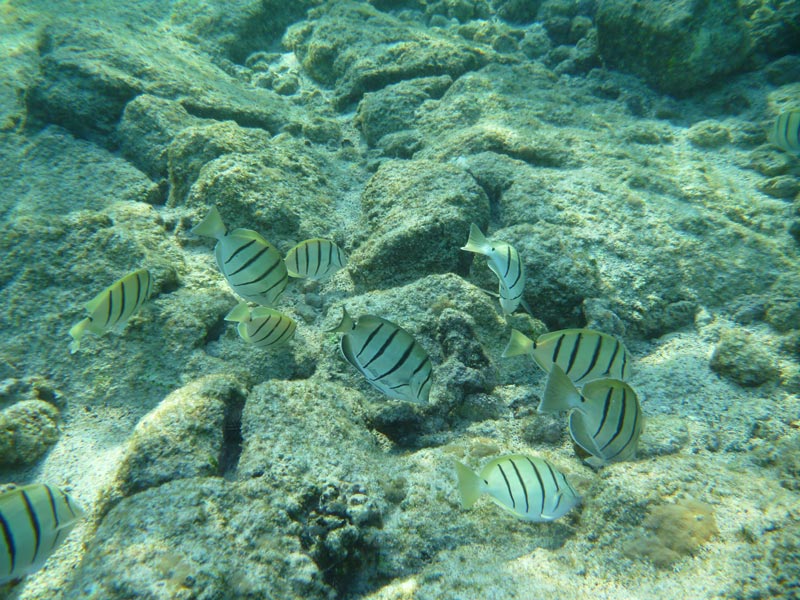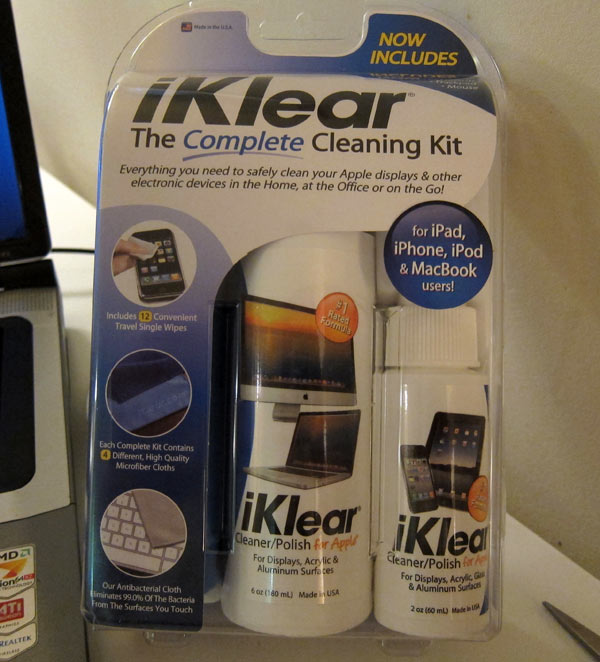Time for a break? One of these Kindles decided that it was. Don’t drop your Kindle.
Panasonic DMC-TS3 Waterproof GPS Camera
Panasonic DMC-TS3
It’s summer. And if you’re like me, you want to get out and take pictures. But wait. Are you forgetting something? Yes, you forgot about your crushing fear of dementia which will inevitably make you forget where the photos were taken. Well, there’s a solution for that.
It’s the Panasonic DMC-TS3, my favorite adventure camera with built-in geotagging (the ability to add location metadata to the photo). This allows you to see where the photo was taken from iPhoto, Flickr, and other photo tools.
The DMC-TS3 isn’t a battery hog like other GPS cameras. But it does checks its position periodically so that it doesn’t take too long to find its new location.
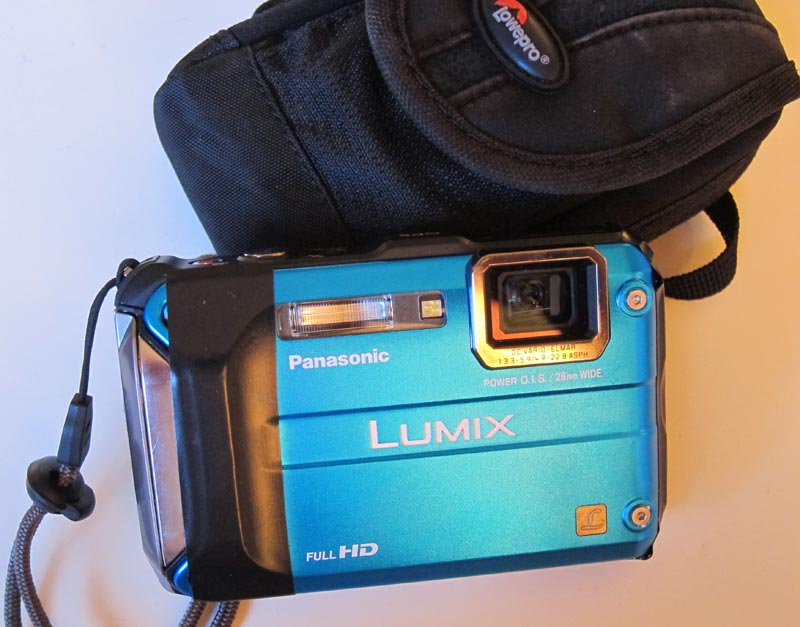 (Panasonic DMC-TS3
(Panasonic DMC-TS3 with the Lowepro Rezo 30 case
.)
Here’s a map of geotagged photos from within iPhoto of my bike trip along the Great Allegheny.

Other Geotagging Solutions
There are unfortunately very few cameras with GPS tagging built-in. Cell phone cameras such as the iPhone will geotag photos automatically. You can use any camera with the neat iPhone app GeoLogTag but this requires several extra steps to add the location information later. I’d love to have geotagging built into a larger sensor compact camera like the Canon S95.
Waterproof
While the Panasonic DMC-TS3 won’t produce the same low-light shots a S95, it has the additional advantage of being waterproof. It takes amazing underwater photos and videos.
Being waterproof, it’s also great for skiing or any outdoor sports where rain or sweat would attack a normal camera.
The only thing I wish the DMC-TS3 kept from the DMC-TS2 is the rubberized case which made me feel better about bouncing it off rocks. It’s not a huge deal. I’ve put a little bit of black electrical tape on the camera to make it more grippy in wet situations (see photo).
Bamboo Stylus
Although the iPad is designed and best used as a finger input device, I occasionally switch to using a stylus, especially when drawing (see my beautiful artwork below). I’ve tried nearly all of the styluses out there and found the new Bamboo Stylus to be the best available so far. The reason is that others have a thicker pointing area that slides poorly and is less precise. The Bamboo Stylus
has a smaller more precise tip (they claim 25% smaller than competitors) and feels solid and properly weighted. It is well made in Japan.
Combining the Bamboo Stylus with Sketchbook Pro for iPad ($4.99) makes a powerful drawing system. I prefer this to using a Wacom tablet for drawing since I can directly see what I’m doing under the stylus.
I’m waiting on the Cosmonaut Stylus (should be out in August) to see how its wide-grip compares. But at least until then, the Bamboo Stylus to be the best available so far. The reason is that others have a thicker pointing area that slides poorly and is less precise. The Bamboo Stylus
is the best out there.
There is still the inherent downside that you can not rest your hand on the iPad since that will be seen as a touch input. But even with that nit, I enjoy using this stylus.
iKlear Cleaning Kit
When clients give me computers that have lots of dirt and smudge on the screen, I grab iKlear to clean it. I saw a few years ago that it’s what Apple uses to clean laptops, especially the white MacBook prone to discoloration.
Now I also use iKlear to clean phones, tablets, and TVs. Do not to use Windex or other cleansers not specifically designed for monitors. They can permanently damage the screen. If you don’t want to spend the money, at least get a microfiber cloth and just use a small amount of plain water.
See your iPhone Travel History
iPhone Tracker is a new desktop application that allows people to see where their iPhone has logged it’s travels. My iPhone has kept it’s entire travel history, going back to June 2010 when I got my iPhone 4. iPhone Tracker uses the data from your iPhone backups in iTunes.
It’s a little buggy, but still an interesting way to see your travels.
iPhone Tracker is can be downloaded for Mac and Windows.
It appears that the iPhones (like other phones) keep this data to provide GPS applications with your last location and make it easier to quickly attain your current location. If you want to protect your iTunes backup from divulging this information, go to your iPhone Summary page in iTunes and check off Encrypt iPhone backup.