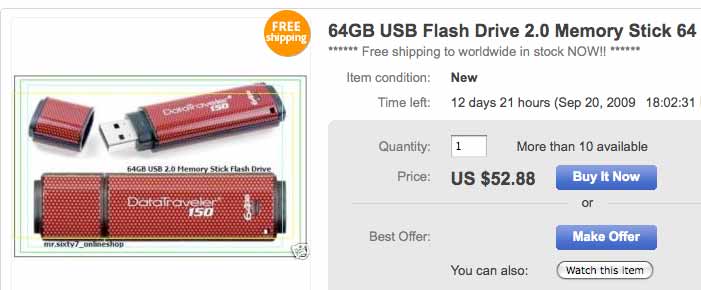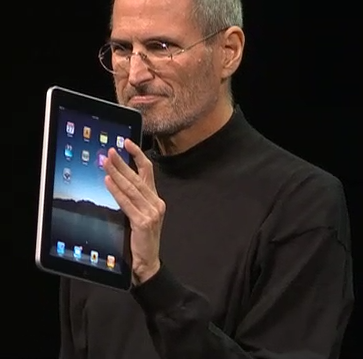Rumored for years, the Apple iPad is finally here. Starting at $499, it is a major new product that will compete with notebooks and eBooks. See the full video from Apple’s presentation today.
Old Kindle and Kindle 2 users get no improved battery life
Kindle Battery Update.. Not For Most People
It has been widely reported that the recent Kindle firmware update improved battery life up to 85%. Unfortunately, this is not true for almost all Kindle owners. The battery life improvement only applies to the recent Kindle 2 (Global Wireless) version that was introduced October 7, 2009. The original Kindle and Kindle 2 (U.S. Wireless) version see no such benefit. Amazon points this out in a roundabout way on their site.
The Kindle 2 (U.S. Wireless) version does get the other benefits like built-in PDF reader and manual screen rotation.
Dropbox Tips and Tricks
Dropbox is one of my favorite tools to help small businesses in the D.C. area share files on the cheap.
Dropbox Wiki Info
Besides simply sharing files with your friends, office co-workers, or just your other computers, there are lots of other uses.
See the Tips and Tricks page and Dropbox Add-on page on the Dropbox Wiki explaining things such as:
- Automatically updating a website
- Syncing other folders – bookmarks, games, USB flash drives, passwords
- Setting up multiple instances of Dropbox on one Mac or Linux computer

- Setting up multiple instances of Dropbox on Windows with Dropboxen

Other Dropbox Tips and Tricks
- See any updates that occur to your Dropbox files with the free Growl (Mac) program. Dropbox for Windows does this through the Dropbox System Tray Icon. This is especially useful if you are sharing folders and need to be notified when there are new files.

- Automatically make web photo galleries by moving pictures to the Dropbox Photos directory either from a computer or using the free iPhone Dropbox App.
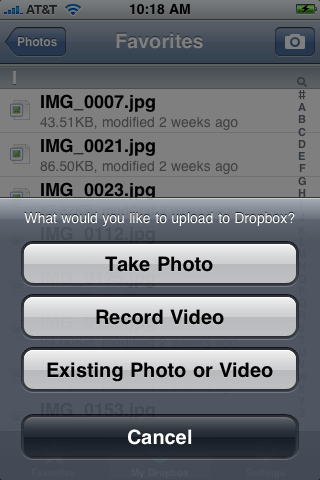
- Use a Dropbox Add-on that allows you to quickly move a file to a public folder and place the URL the clipboard. This makes sending people a file super easy.
- Change shared folder names. For example, I share a folder with Joe that I name “Joe”. Joe can accept to join that folder and then rename the folder “Rick” so that it makes more sense for him. The great thing here is that the folder is still named “Joe” for me. Alternatively, I can share a folder with Joe that I have named “Rick” and then rename it to “Joe” once he has joined that folder. On Windows machines, renaming a shared folder has sometimes caused me to leave a shared folder. To get around that quirk, rename a shared folder from the Dropbox website.
- Move shared folders. You can move shared folders, for example, to a directory named “Shared” or “Work”. This does not affect any of the shared users.
Sign Up Referrals
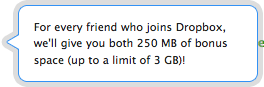 Dropbox is free for 2GB of space. See their pricing for more space. One of the reasons that Dropbox has quickly grown in popularity is their referral program. Once you sign up, you can invite others and get 250MB of extra space for everyone you sign up. On that note, please use my Dropbox referral when signing up for Dropbox to give both of us an extra 250MB of space.
Dropbox is free for 2GB of space. See their pricing for more space. One of the reasons that Dropbox has quickly grown in popularity is their referral program. Once you sign up, you can invite others and get 250MB of extra space for everyone you sign up. On that note, please use my Dropbox referral when signing up for Dropbox to give both of us an extra 250MB of space.
Dropbox to Sync, Share, and Save Your Data
What is Dropbox?
Dropbox is a service that runs from Windows, Mac, and Linux computers that gives you a virtual drive which stores files on the Dropbox servers. This drive can be synced automatically with all your computers. You can share the files, folders, or photo galleries with anyone, even people who don’t use Dropbox.
Think of it as a magic folder. It is a great service for people who want to:
- share data across multiple computers
- share data with friends and coworkers
- have a backup of important files stored off-site in case of theft or fire
Video Tour from Dropbox
Cost
Dropbox is free for 2GB of space, $10/month for 50GB, or $20/month for 100GB.
Sign Up
Sign up for Dropbox by clicking on this Dropbox Referral Link in order to give both of us an extra 250MB for free.
New Developments
Dropbox popularity has grown dramatically over the past year and its capabilities are growing regularly. New versions will have direct peer-to-peer syncing making it faster for computers on the same network.
Users can reach Dropbox files through the iPhone formatted website:
http://www.getdropbox.com/iphone/login
 UPDATE: An official iPhone app for Dropbox was released today. The iPhone Dropbox app allows you to not only access dropbox as you could through the website, but also to:
UPDATE: An official iPhone app for Dropbox was released today. The iPhone Dropbox app allows you to not only access dropbox as you could through the website, but also to:
- download files for offline viewing
- take and sync photos and videos with Dropbox
- set up a photo gallery with your iPhone photos
- share links to Dropbox with your iPhone contacts
Flash Drive Speeds
What should be important to you when buying a flash drive, besides capacity? Speed and reliability.
Amazon and Newegg provide useful user reviews that can alert you to drives with high failure rates. I also look for good read and write speeds.
Read and Write Speeds
 Speed tests can be calculated manually, but I used HD_Speed software to determine speeds of these common drives.
Speed tests can be calculated manually, but I used HD_Speed software to determine speeds of these common drives.
| Size GB | Read MB/s | Write MB/s | |
| Kingston DataTraveler I |
8 | 17.8 | 7.8 |
| SanDisk Cruzer Micro |
16 | 24.9 | 5.2 |
| Corsair Flash Voyager |
16 | 28.8 | 6.9 |
| Kingston DataTraveler 200 |
64 | 28.6 | 10.7 |
The speeds will vary depending on the size of the files transferred (block size). Larger files can be moved more efficiently than smaller files.
As you can see, the write speeds lag the read speeds. The latest generation of flash drives, such as the Kingston DataTraveler 200, are often significantly faster than older models.
Fast read speeds do not always translate into relatively fast write speeds, as demonstrated by the SanDisk Cruzer’s slower write speed than the Kingston DataTraveler I.
Speed should be more important to you when looking at larger drives since you’ll really notice it when moving more data. People didn’t tend to worry about the speed of 3.5 inch floppy drives when they only held 1.4 MB of data.
Counterfeits
Another thing to watch for is counterfeits. Apparently there are several counterfeits of the Kingston DataTraveler 150 64GB often sold on eBay for around $50, less than half what they currently should cost. These drives still have 64GB of storage. They are just slow and prone to failure, leaving you without your data.