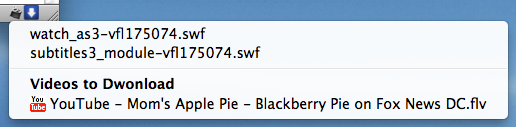Why you should buy a home theater projector
Screen size. For the ultimate large screen (100+ inch) theater experience, a front projector is the only solution under $80,000. There are large LCD, Plasma, and rear-projector televisions, but none over 100 inches that can practically be purchased or fit through your door.
Why you should not buy a projector
- Lighting. Ambient light from windows and lamps immediately washes out a projector’s colors and dark details. To have a proper picture with correct colors and darks, you need to be able to completely control the light in that room, for example, by having heavy drapes on the windows. This creates a theater environment but can be impractical for casual viewing.
- Installation. Projectors need to be mounted properly and focused so that there are no distortions. A screen also needs to be installed for best picture quality.
- Maintenance. Projector bulbs need to be replaced every year or two, depending on usage and bulb life. Some projectors also need to be vacuumed for dust periodically.
- Noise. Fan noise can be loud and irritating on some models.
Researching a projector

- ProjectorReviews.com by Art Feierman. Art has by far the most in-depth reviews of home theater projectors. People in forums anxiously await his reviews and refer to him when making arguments for projectors. Manufacturers sometimes send him test units prior to producing projectors. His daughter helps with the photographs and his friend Mike helps with calibrations.
- AVS Forum’s Projector’s Under $3000 page. As with other home theater gear, AVS Forum has intelligent discussions of projectors by shoppers and owners of the equipment. They also have forums on projector screens and making your own DIY screens to save money.
- Projector Central. Not as detailed as ProjectorReviews.com, but another resource for reviews.
Some things to consider
- 1080P versus 720P resolution. Three years ago, 720P resolution was much cheaper than 1080P. But as with LCD TVs, projector manufacturers are putting all their effort into 1080P which can be purchased now for $1000.
- Brightness. Ambient light in the room can be somewhat compensated for by a brighter projector.
- Noise. If you are sitting close to the projector, you will want one that is relatively quiet, below 30db.
- Bulb replacement. Look at replacement bulb costs as well as how many hours of life you can expect for a bulb.
My current favorite
A TV is a personal choice depending on your needs, room environment, and budget. My favorite at the moment is the Epson Home Cinema 8100 (see a review at ProjectorReviews.com) because it has:
(see a review at ProjectorReviews.com) because it has:
- Brightness while maintaining good colors. Many other projector’s brightest mode will create much poorer colors.
- Shadow detail better than cheaper 1080P projectors.
- Quietness. 27db or less. Cheaper 1080P projectors such as the Optima HD20 and Vivitek 1800 are significantly louder. Panasonic makes quieter projectors, but they are not as bright as this Epson.
- Good warranty and long bulb life. Epson is easy to work with if you need a repair.

Runner-up
I also recommend the Mitsubishi HC3800 . It uses DLP technology instead of the Epson’s LCD, which leads to these trade-off’s: Pros: great colors, smaller body. Cons: louder fan, minor rainbow effect which some people notice and some don’t (caused by the DLP’s spinning color wheel).
. It uses DLP technology instead of the Epson’s LCD, which leads to these trade-off’s: Pros: great colors, smaller body. Cons: louder fan, minor rainbow effect which some people notice and some don’t (caused by the DLP’s spinning color wheel).
Where to buy
As with other electronics, there are better deals if you shop online instead of going to Best Buy. I usually start at Amazon , but there are many online stores that will provide competitive pricing.
, but there are many online stores that will provide competitive pricing.
 Install it like any Firefox Add-on by going to Tools – Add-ons – Get Add-ons. Once installed you will see a down arrow at the the bottom right hand of Firefox. It turns blue when there is content on the current page that you can download. It’s simple.
Install it like any Firefox Add-on by going to Tools – Add-ons – Get Add-ons. Once installed you will see a down arrow at the the bottom right hand of Firefox. It turns blue when there is content on the current page that you can download. It’s simple.