There’s a saying that the best time to buy a computer is when you need one. WIth new technology always arriving, most jumps in technology are incremental. So just buy whenever. Today, in August 2020, I suggest waiting a bit longer if you can.
Apple is leading the way to end of Intel-based computers with their announcement that they will start using “Apple Silicon” in their computers. This will be a huge jump for Apple’s computers and it portends similar changes that are surely coming to the PC.
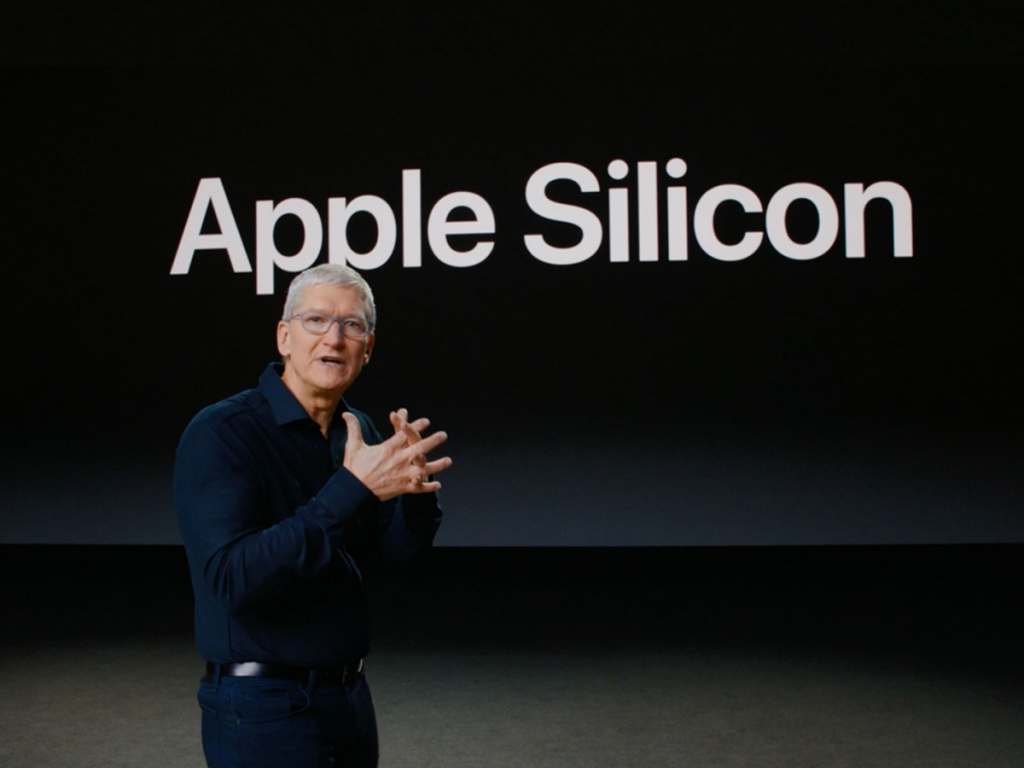
42 years ago in 1978, Intel came out with the 8086 chip and the x86 architecture. Intel, along with Advanced Micro Devices (AMD) later, made practically every computer’s central processing unit (CPU). (There were many exceptions such as Motorola 68000 chips and PowerPC CPUs, but these never achieved the scale or had the long run of Intel’s CPUs.)
ARM CPUs use a different RISC-based architecture than Intel’s CPUs, and became most ubiquitous in Apple’s iPhones and iPads, as well as most Android phones. Apple will start selling Macs this year with ARM CPUs, which Apple refers to as “Apple Silicon,” justifiably since Apple puts a great deal of effort into designing and optimizing the CPUs for their devices.
ARM is already becoming popular in servers. Therefore, we only await Microsoft Windows’ move to ARM for a full transition away from the Intel era. (Microsoft Windows does have an ARM version, but it is not 64-bit and was never made to be able to run the x86 applications.)
What does an ARM CPU mean for consumers? Due to efficiencies of the ARM CPU, we will see computers that are faster, smaller, and cheaper, while also having better battery life. This is partially because Intel has hit technical snags which have kept their CPUs stagnant the last few years. While AMD has made great improvements with their Zen chips on the same x86 architecture, ARM chips are clearly the power per watt leaders of the future.
So certainly buy a new computer if you need one now. But a big jump in computing is on the way.

