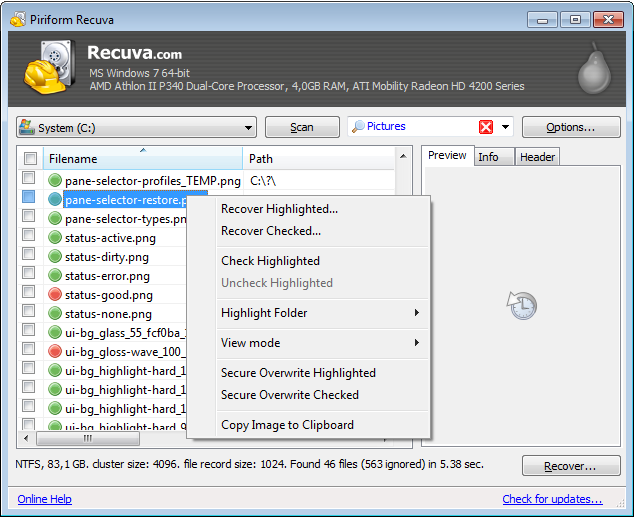Many embedded videos are tricky to download. For example, news sites and Hulu do all they can to hide video files so that you can’t easily find them. If the standard browser plug-ins for downloading aren’t working, try StreamTransport, a free Windows program. I found that it is the only solution for many sites.
“Why Windows 8 Scares Me”
A great video from Michael Mace explaining the interface problems in Windows 8, namely that it isn’t intuitive or discoverable.
Speed Up PC
I was recently asked to speed up a slow laptop. Here are the steps that I took:
- Apply Windows Updates: The computer had downloaded lots of updates (including Vista Service Pack 2) that were just waiting to be installed. This was a multi-step process since not all the updates could be updated in one package.
- Run Spinrite: This checks for and automatically fixes hard drive problems
- Remove Browser Toolbars: Google, Yahoo, and other toolbars in Internet Explorer and Firefox just slow down and junk up the browser without any real benefits.
- Remove Google Desktop: This is a redundant desktop search tool that just slows down the computer.
- Open Windows Task Manager, search for processes, and remove unnecessary applications and start-up items. This is done from Add/Remove Programs, from the startup folder and from msconfig.
- Turn off Windows sidebar: This feature available in Windows 7 and Vista by default just loads pictures and a clock which people don’t use.
- Remove some Windows features, as mentioned in 12 Ways to Speed Up and Slim Down Windows Vista.
- Update Firefox: Firefox 4 has significant speed improvements.
- Remove paid Antivirus and install Microsoft Security Essentials which typically uses fewer system resources and is a good and free Antivirus.
- Run Disk Defragmenter
- Update Power Settings: This laptop’s settings were to run the CPU at a max of 50% both when unplugged (to save the battery) and also when plugged in. The max CPU should be set to 100% when plugged in unless the computer is having overheating problems.
- Install Foxit Reader: This is faster and less annoying than Adobe Acrobat which I removed.
Microsoft Safety Scanner
Microsoft recently released Microsoft Safety Scanner, a simple on-demand virus scanning tool that works happily alongside other virus protection software. For example, you can use it alongside the always-running anti-virus offered by Microsoft Security Essentials.
Recover Deleted Files
A recent client accidentally deleted several important files and removed them from the recycle bin. Another client had done a system rollback that effectively removed important files.
Happily, deleting a files does not remove them. Only the references to the files are gone. Usually some files can be recovered if you know what file type you’re looking for and if the file location on the hard drive hasn’t been overwritten by new files. This is why it’s important to not install a program to recover files. Just the act of installing something will overwrite the data you want to recover.
I like Recuva Portable, available for free here:
http://www.piriform.com/recuva/builds
The Portable version can run from a USB or CD and does not need to be installed or be copied onto the main hard drive.