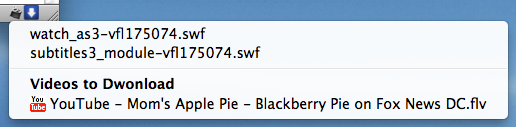If you want to download Flash videos, such as from YouTube, there are many options. My favorite way is to use the Firefox plug-in called Download Flash and Video. It actually can download anything that’s Flash including Flash games.
 Install it like any Firefox Add-on by going to Tools – Add-ons – Get Add-ons. Once installed you will see a down arrow at the the bottom right hand of Firefox. It turns blue when there is content on the current page that you can download. It’s simple.
Install it like any Firefox Add-on by going to Tools – Add-ons – Get Add-ons. Once installed you will see a down arrow at the the bottom right hand of Firefox. It turns blue when there is content on the current page that you can download. It’s simple.
After downloading a video, you can use Handbrake to change the video to another format you might need.