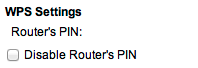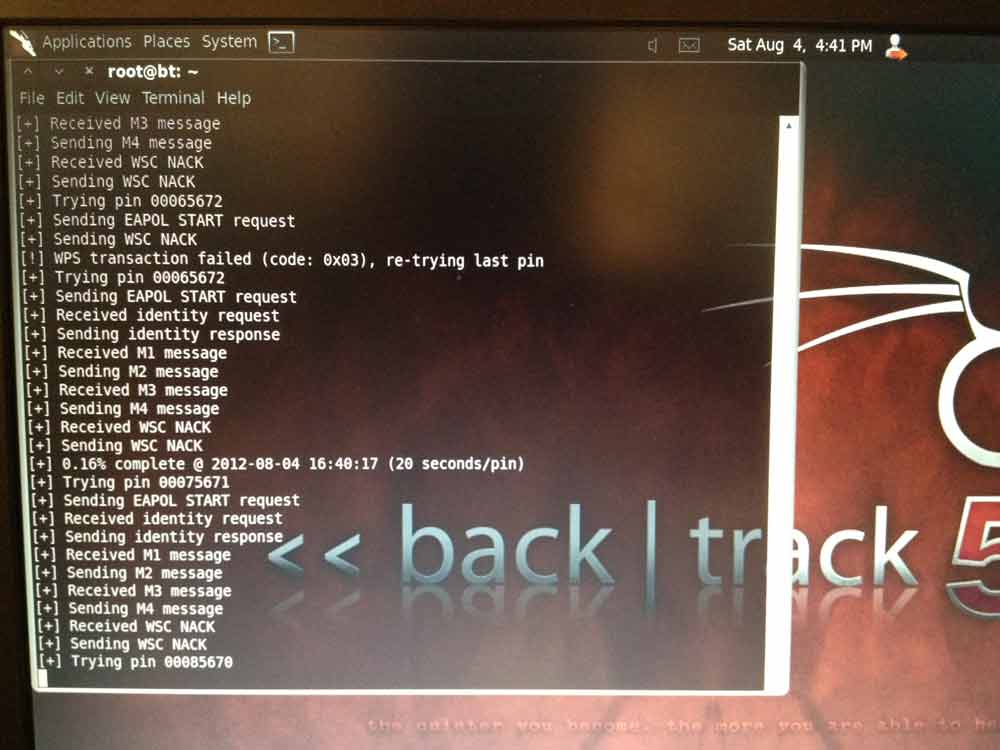This is a great site that catalogs all the Mac OS X secret settings that you can change if you’re daring. You can make the changes manually through the terminal or by downloading the PrefPane app from here:
http://secrets.blacktree.com/
Print from iOS to Windows connected printer
While there is a free solution for printing from iOS using a printer connected to a Mac, Windows has a good paid solution from Collobos called FingerPrint 2. If you’re looking to print from your iPad, iPhone, or iPod Touch, this is a simple solution that costs $19.95.
Turn Off WPS
Most current routers have a feature enabled called WPS, which stands for WiFi Protected Setup. The purpose of WPS is to make it easy to associate devices with your WiFi network. It has two main methods, the push-button method and the PIN method.
Unfortunately, the PIN method is easily cracked, for example with a tool such as Reaver, part of Backtrack 5 as we described.
Therefore you should turn off the WPS Pin in your router. This is usually under “Advanced Router Settings” in your router configuration. This will protect you from a WPS attack allowing someone to get onto your network.
You would check off the box above for “Disable Router’s PIN”.
Backtrack 5
Backtrack is a Linux distribution optimized for hackers or security people trying to stop them. It allows people to easily break into WEP and WPS enabled routers.
It’s alarmingly simple to crack a WEP account. That can be done in minutes. Most new routers have WPS enabled. That usually takes many hours to crack.
See this Lifehacker article on cracking WEP.
See this video from Skidhacker on cracking WPS.
Revive Old Computers with Linux
Reuse
Instead of trashing an old computer that runs Windows way too slowly, consider installing a flavor of Linux that will work well on an old machine. This will get you a good web browser, word processor, graphics editor, simple games, and much more. Because it’s an up-to-date Linux, there will be fewer viruses to worry about. It won’t run Microsoft Word, but it will run something similar that can load .doc files.
How much would you pay for all that functionality? Well, it’s free. And it’s super fast, especially if you install a version like Lubuntu which is designed for an old computer.
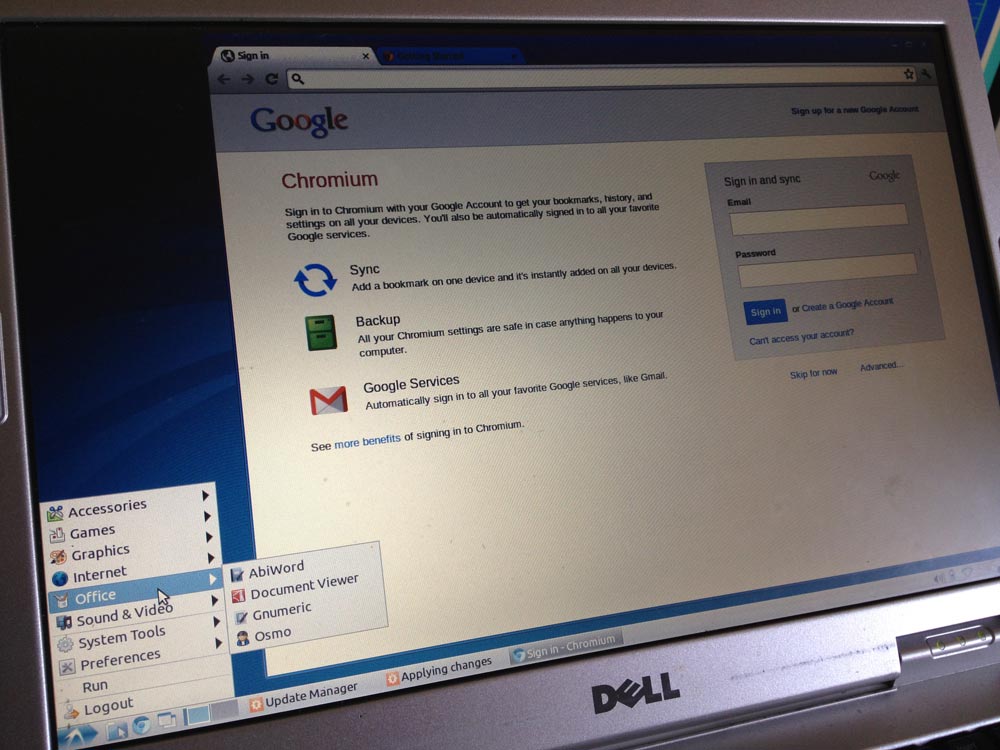
Which Version (Distro) To Choose?
If your computer is somewhat modern and has more than 512MB of RAM, these distros will work well:
- Ubuntu – the most popular distro
- Linux Mint – 2nd most popular distro
If your computer has 128 to 512MB of RAM, these distros can work better in that low memory environment:
- Lubuntu – a “lighter” Ubuntu build specifically for older computers, also has builds for old Macs
- Puppy Linux – longtime favorite for old systems
If your computer has less than than 128MB of RAM, try:
Windows 8 Preview
If you 1) must have Microsoft Windows, 2) have a computer with at least 1GB of RAM, and 3) are willing to be adventurous, you can install the free preview of Windows 8. The new Metro interface will be infuriating for many users, but it does work for free at least until the final version of Windows 8 arrives in October 2012.