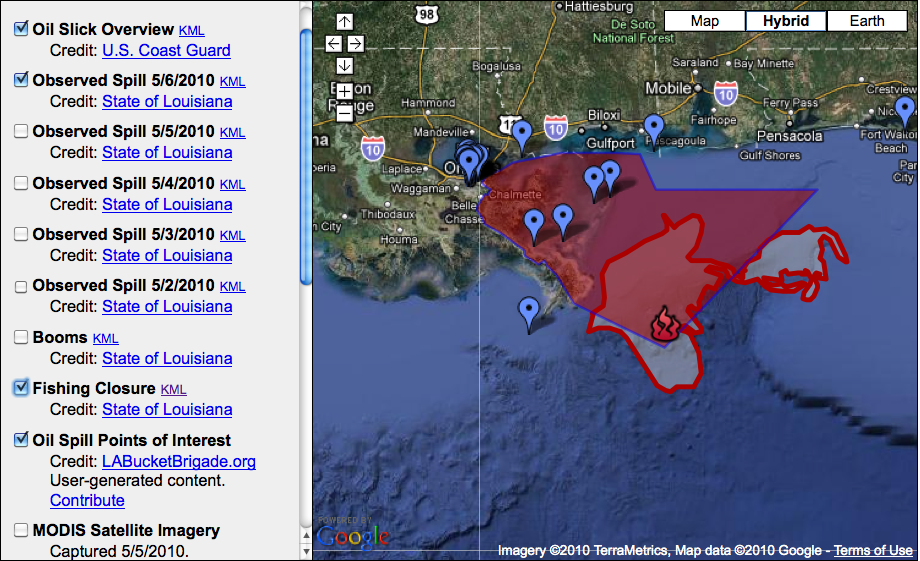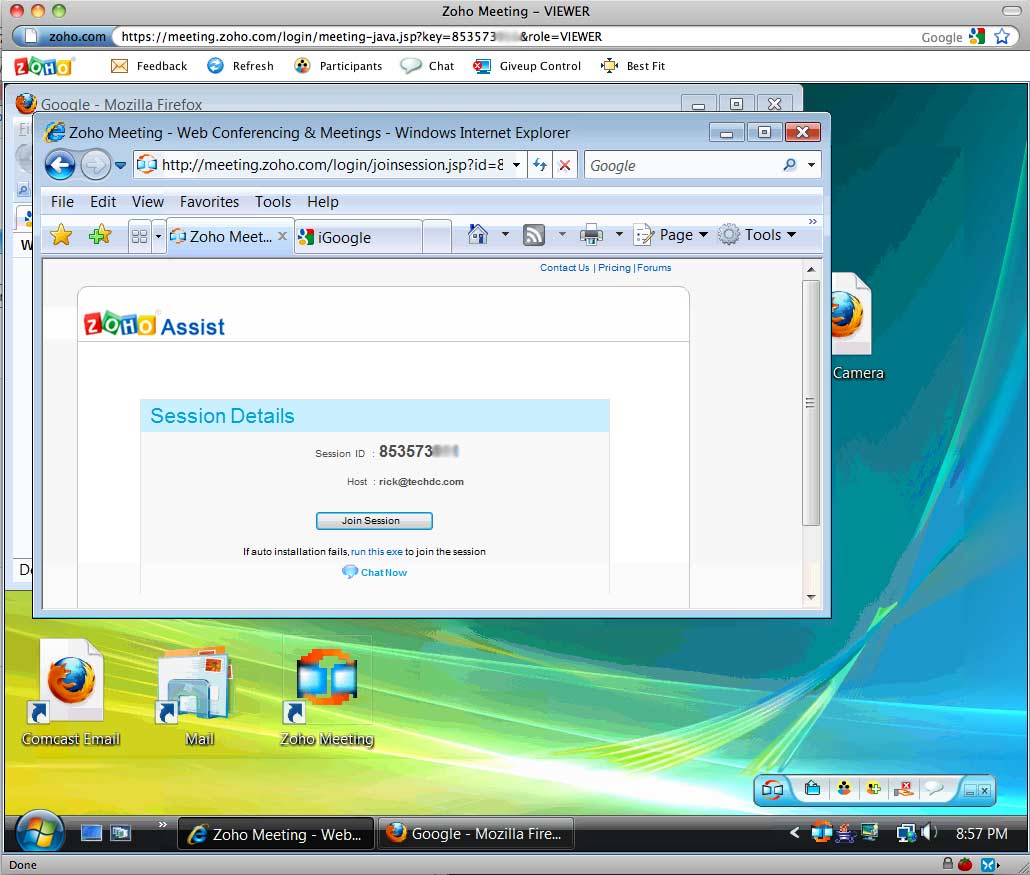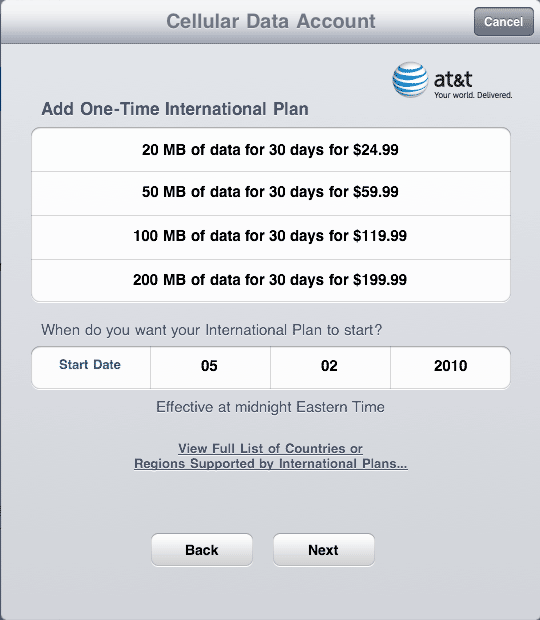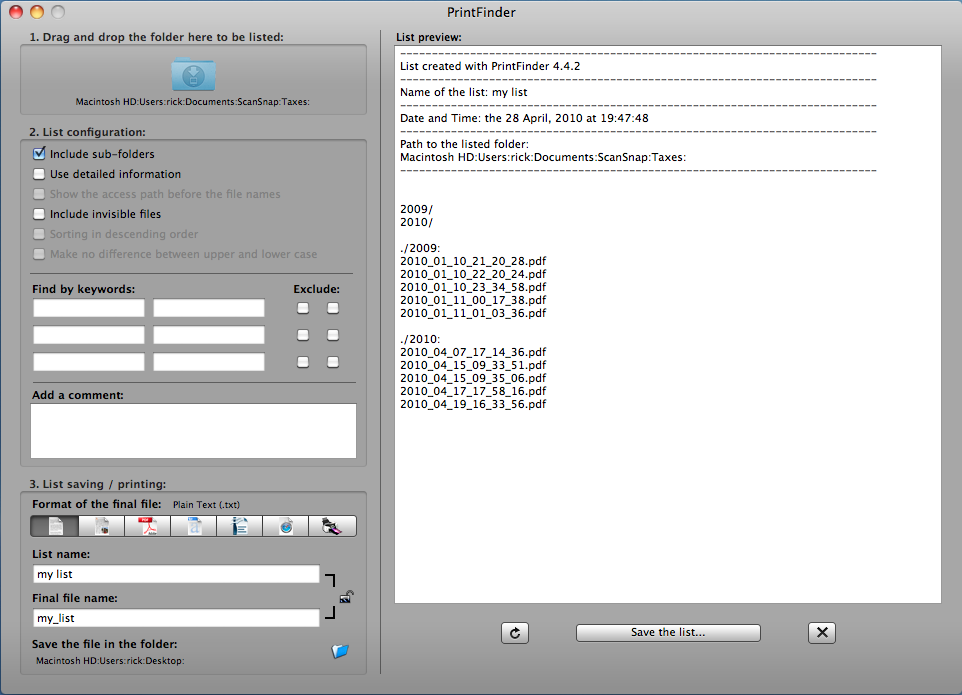Google added recently the Gulf of Mexico Oil Spill to their Crisis Response site. It has overlay maps with satellite images, closures, news, etc.
Support Remote Computers with Zoho Assist
At Tech DC we occasionally provide remote computer support and take over someone’s desktop to fix a problem. My favorite tool for this is the previously mentioned UltraVNC SingleClick. This requires the remote user to click on an executable to allow me to view their desktop.
A new tool that I started using is Zoho Assist. This is web based remote login software similar to GoToAssist or LogMeIn Rescue, but far more reasonably priced. Unlike UltraVNC SingleClick, Zoho Assist works on PC, Mac, and Linux (SingleClick is PC only) and everything can be setup from a web browser (SingleClick is far more complicated and requires the support person to understand firewalls, port forwarding, and dynamic DNS services). Zoho Assist is free with limited features allowing 5 sessions a month, enough for most people helping a few friends and family. The price for the full service is $12/month.
The person you are supporting has to either click a link in an email you send them or go to join.zoho.com and enter the Session ID for the session you created. Then Java is often automatically installed on the supported computer and the person has to click a series of OKs and Nexts. But overall it is a simple process that you can walk most people though on the phone.
I still recommend UltraVNC SingleClick for advanced support needs for PCs. But for something quick and simple, Zoho Assist is a great service.
Spirit – New Jailbreak for iPhone, iPod Touch, and iPad
The new Spirit jailbreak is out. Wow, this takes about 20 seconds to do. It’s far easier than earlier jailbreaks and now it works on iPads, both WiFi and 3G.
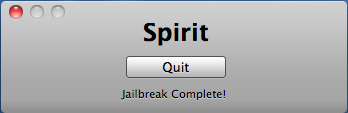
What is jailbreaking and why should you do it, you ask? Then you probably shouldn’t. It can easily destroy everything. But one thing that it offers is background apps, a feature that will arrive in a few months in iPhone OS 4.
Note to iPad users: many apps do NOT work and will make your iPad’s desktop look like a giant iPhone. Backgrounder seems to work. Kirikae does not. See this spreadsheet of working/non-working jailbroken apps for the iPad.
iPad International Data Plan from AT&T
Print File List on a Mac
A recent Mac customer needed to send someone a list of files in one of their folders. We used this free PrintFinder program. You simply drag the folder you are interested in onto the folder icon at the top left of the application. PrintFinder has loads of configuration options for what to include. You can then copy the text from the preview area to the right or save it as one of many file types (pdf, word, etc).
There are other ways to save file lists using terminal commands, but I prefer PrintFinder for all its options.