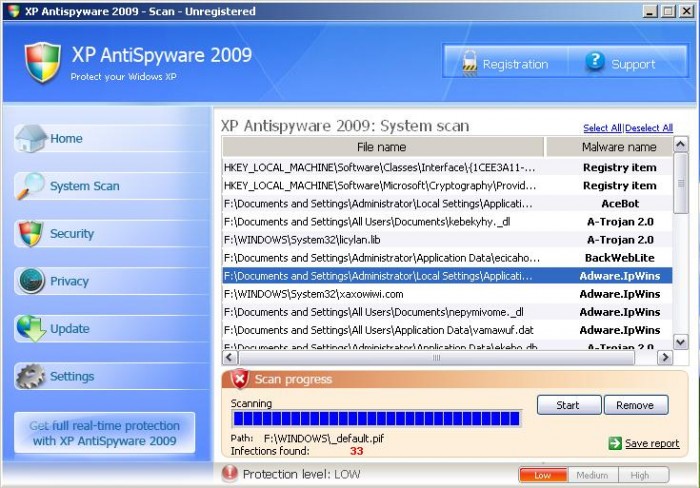Following up on Google’s promise from January 12th, Google China just moved its web servers for China to Hong Kong so that they can be run without censorship. Now it is up to Chinese authorities to decide to shut off all or partial access to Google.
Following up on Google’s promise from January 12th, Google China just moved its web servers for China to Hong Kong so that they can be run without censorship. Now it is up to Chinese authorities to decide to shut off all or partial access to Google.
Although Google is not the largest search engine in China*, Google’s many services (web search, mail, documents from Google Docs, photos, etc) are heavily used. If Chinese authorities shut off access to the servers completely, there would be a lot of pissed off Chinese geeks.
* Traffic market share of search engines in China, August 2009, China Internet Network Information Center:
Baidu: 51.5%
Google: 32.9%
Sohu: 4.6%
Sina: 4.0%
Yahoo: 3.7%
Others: 3.3%
Google blog post announcement of decision.
From the Washington Post:
Google stops censoring search results in China by Ellen Nakashima and Cecilia Kang
Google announced Monday that it had stopped censoring search results on its site in China and redirected users to an unfiltered search based in Hong Kong.
The company said in January that it was holding talks with authorities in China to determine whether “it could operate an unfiltered search engine within the law, if at all.” On Monday, Google said the government in Beijing “has been crystal clear throughout our discussions that self-censorship is a non-negotiable legal requirement.”
The announcement Monday effectively represented an attempt by Google to sidestep China’s demands for self-censorship on its Chinese-language site, google.cn.
Hong Kong is a special administrative region of China and operates its own economic and political systems. By redirecting Chinese search traffic through servers in Hong Kong, to google.com.hk — the firm said it had effectively transferred the jurisdiction of its search business off the mainland.
“This move is entirely legal by Chinese law and Hong Kong law and that is important to know: that we are abiding by the law,” a source at Google said on condition of anonymity.
In its announcement on its Web site, the firm said that it belived its new approach was a “sensible solution.”
“We very much hope that the Chinese government respects our decision, though we are well aware that it could at any time block access to our services,” Google said.
The company said it will also monitor access issues and publicly disclose any time the services Google offers are made unavailable in China.
It remains unclear whether the world’s largest Internet search firm will leave China entirely, as it has said it might be forced to do. The company said it has no plans to pull staff from the country.


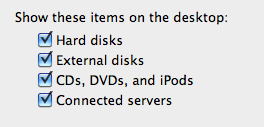
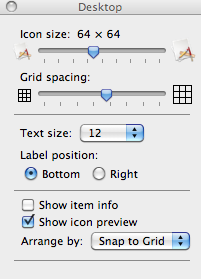 Notice that this is also where you can change the icon size, grid spacing, and text size.
Notice that this is also where you can change the icon size, grid spacing, and text size.