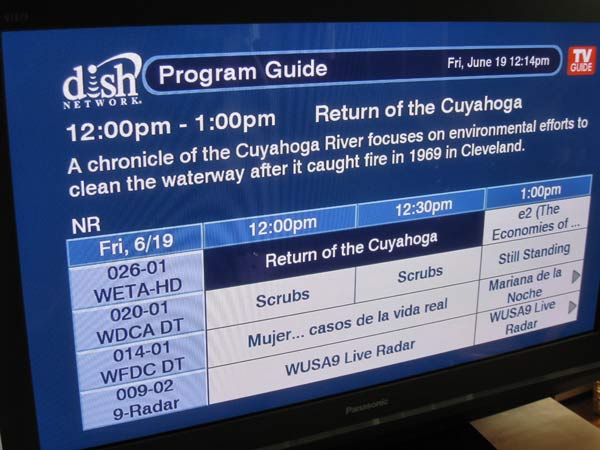Everyone has probably heard of the Wii Fit because it was the first fitness product for the Wii and had that balance board. The problem is, I never thought it was a good workout. EA Sports has recently released a new product called Active which is meant to be more like a personal trainer.
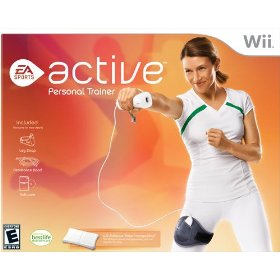
EA Sports Active is a different approach to Wii fitness. Instead of doing more game-like activities like the Wii Fit, you spend most of your time doing what feels more like real exercise. Included is a resistance band and leg strap. The resistance band is used to give you an upper body workout though it may not be resistant enough for some. There are a very wide variety of activities such as squats, lunges, all kinds of resistance band activities and running. There are still a few game activities like basketball and tennis but they are not game-like. Simply repetitive exercise hitting a tennis ball or shooting a basketball.
Getting Started
It took me a little time to figure out how to put together the resistance band. It is just a long rubber band with some straps that you actually have to wrap around each end. You can use a Wii Fit balance board if you have one but I find it is not only not necessary but not my preference. Some of the activities just change a bit with the wii board. For example, there is an inline skating activity where you have to jump at appropriate times. Instead, if you have a wii board, you have to lean to one side or the other. It is a personal preference but you definitely do not need to own a wii fit board to use this.
30 Day Challenge
The game wants you do a 30 day challenge. The goal is to do 20 exercises in 30 days where you do 2 days of exercise to every 1 day of rest. On a given day, there is only about 15-25 minutes of actual workout on the medium setting which is what I chose. It takes longer than that to do a days workout depending on if you watch the demo videos (which you should the first time) and how much you rest in between exercise. One day may focus on lower body and the next upper and others mixed. I’m sure it has some logic to the schedule. As a result, one day you might feel quite tired afterwards and the next day you felt was easy. If you skip a workout day, that’s ok, just try to pick back up the next. Don’t try to make up the day, just get back on schedule and the game is happy. Once you’ve done 20 days of workout, you are done the challenge.
Problems
Active generally works quite well but it still has some problems. The most annoying thing is that the sensors don’t always work. You might make a motion as you are supposed to but it wasn’t detected. This can be extremely frustrating. After time though, you learn more of how the game wants you to move. Some activities are more prone to sensor issues and you have to kind of work around them by moving the controllers a bit more than you would otherwise to make sure your motion is detected. Another annoyance is the girl yells at you when you mess up (or aren’t sensed). Fortunately, there is a setting to turn her off during exercise.
Results
After completing the 30 day challenge, I lost about 1.5% of my body weight, but more importantly had clearly gained muscle and lost fat. I was actually surprised the results were so good. I worked through the annoyances and got used to them. After my first week, I wasn’t too optimistic but now I’m planning on doing another 30 day challenge.