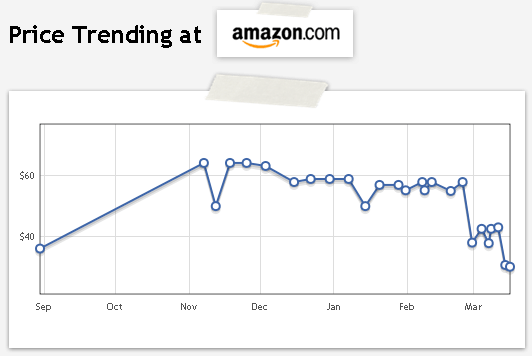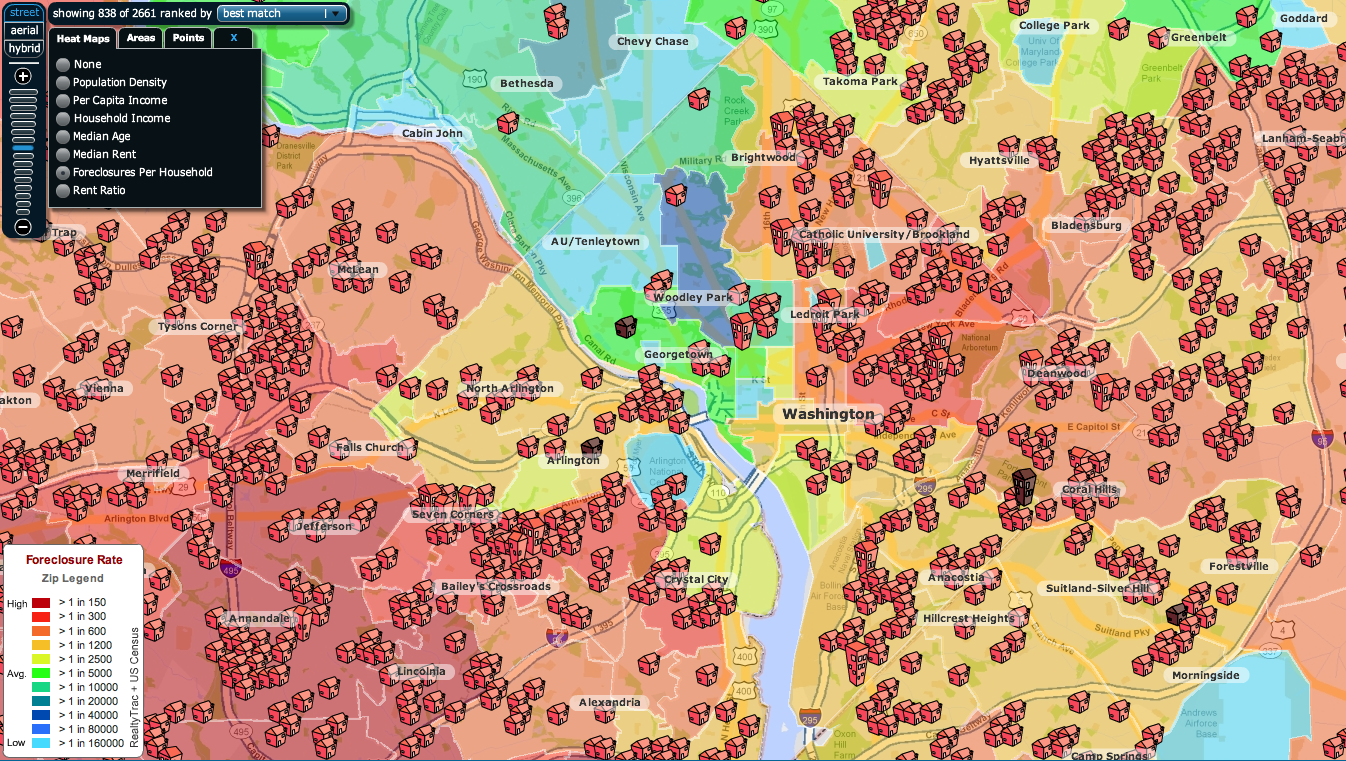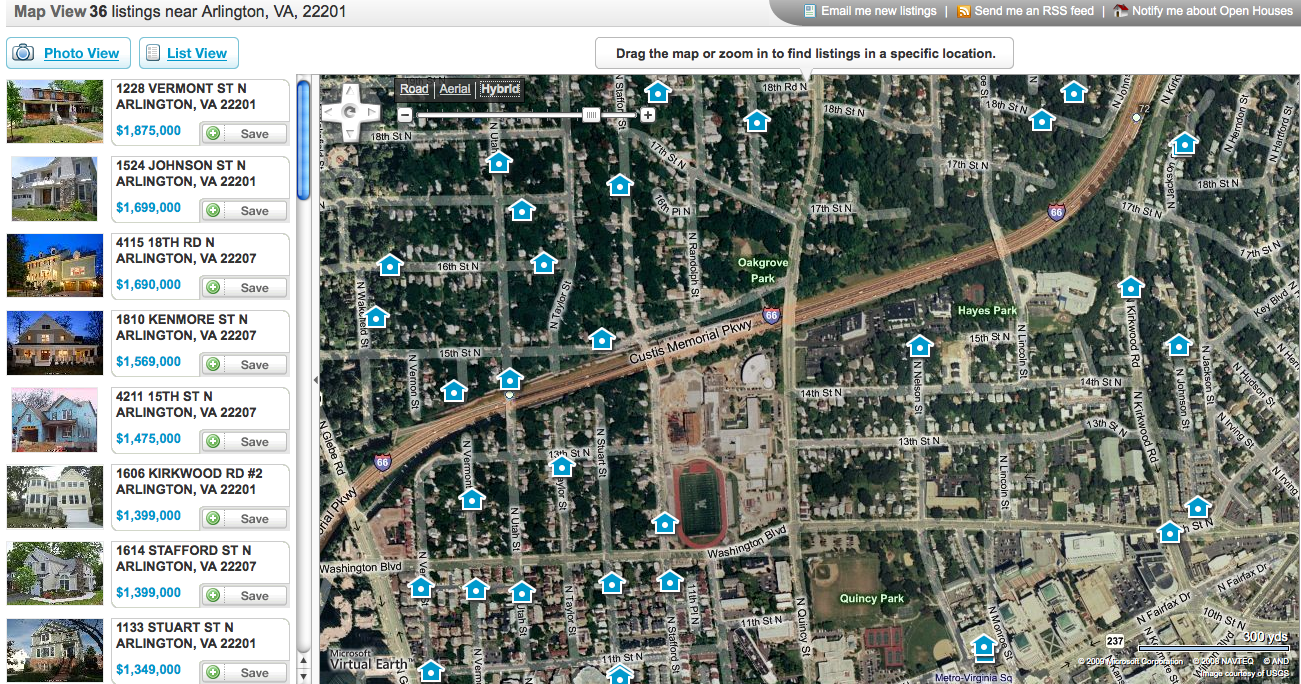Since I started working with music studios 20 years ago, I have seen what would have cost $100,000 with reel-to-reel tape equipment now come down to $10,000 with computers. Even more amazing is that home studios which used to rely on muddy sounding 4-track cassette recorders can now produce inexpensive high-fidelity recordings through a computer.
 At Tech DC we have setup several music studios, from small one-mic setups for podcasters to 26 simultaneous channel studios to record entire live bands.
At Tech DC we have setup several music studios, from small one-mic setups for podcasters to 26 simultaneous channel studios to record entire live bands.
The first question to ask yourself when setting up a studio is Mac or PC. While great software exists for both platforms, the Mac is generally more popular for musicians.
While recordings can be done using a laptop, generally you will want a more powerful system in order to add more channels and effects. Effects like reverb can be very processor intensive. If you don’t have an isolation booth, remember to get a quiet computer so that it’s humming doesn’t leak into your recordings. This is another reason that Macs tend to be popular.
The software that records both audio and MIDI (keystrokes, pressures, pitch, etc.) is typcially referred to as a DAW (Digital Audio Workstation). These include Logic, Cubase, ProTools, Cakewalk, and many others.
Logic & Logic Studio (Mac)
Logic was made by Emagic, then bought by Apple in 2002. It is my current favorite and the Studio version comes with loads of virtual instruments that can be played via MIDI.
Garage Band (Mac)
This is easy to use and included in the iLife suite. It is still very powerful and is built using the same engine as Logic.
Steinberg Cubase Software (PC & Mac)
Cubase is an excellent DAW for PC users.
Keyboard Controllers
Korg, Roland (and Edirol), Yamaha and others make keyboard controllers that can be used to control virtual instruments. Depending on the type of music, this can be very helpful. Virtual instruments come with DAWs and can be added on separately. They vary from unreal synthesizer sounds to professional pianos and organs.
Midi and Audio Ins and Outs
PreSonus of Louisiana makes the Firebox that is inexpensive, small, and perfect for very small studios, assuming that you need no more than a couple of Mic/Guitar inputs at a time. For larger studios, they make the 26 channel FireStudio.
M-Audio is a popular name in Audio/Midi interfaces as well as keyboard controllers. They have a 26 Channel ProFire Audio interface and a smaller 6 in X 10 out Firewire interface.
Mackie has long been the most popular brand for mixers. The mixers can be used to send mixed down audio to a small Audio I/O box like the Firebox. Mackie also sells digital Onyx mixers that send multi-channel audio to a computer.
Mark of the Unicorn is another old name in audio and currently sells the Traveler-mk3 audio interface.
Where to Buy Stuff around DC
There is no one perfect solution for everyone. You need to look at your budget, recording needs, and see what hardware and software you are comfortable using. Check out these stores to see the equipment in person.
Chuck Levin’s Washington Music Center is my favorite local store for instruments and equipment. It has been here since 1958. Other local stores to visit are Guitar Centers in Falls Church, Virginia, Fairfax, Virginia, and Rockville, Maryland (formerly a Venemin’s Music).
Where to Buy Stuff Online and by Telephone
Sam Ash in multiple locations including Richmond, Virginia and King of Prussia, Pennsylvania
zZounds in New Jersey
Music123 in Utah
Grandma’s in Albuquerque, New Mexico
 Is it time to buy those boxes of ammo and head for the hills? We’ll see.
Is it time to buy those boxes of ammo and head for the hills? We’ll see.