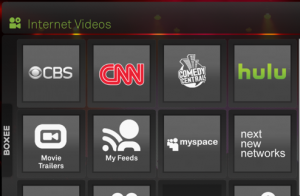As I help people with home theaters and TVs across the Washington D.C. area, I run into many misconceptions about over-the-air digital TV.
1. Digital TV? What is that?
Most people still don’t seem to realize that they can receive high definition television over the air.
Not only is it high definition, but over-the-air (OTA) broadcasts also generally provide better quality video than cable or satellite. This is because the bitrate (amount of data transmitted) of OTA broadcasts is typically higher.
While not all the channels are available (no CNN, Comedy Central, Discovery, Home & Garden, etc), you do get in Washington D.C. and generally: ABC, NBC, CBS, PBS, Fox, CW (formerly WB), Univision (Spanish language), and an independent channel or two.
2. The digital transition, whenever it occurs, will be a switch from analog to digital.
Not exactly. The digital channels are all available now. The “digital transition” date is actually just switching off the analog channels. The analog spectrum was sold a year ago by the US government sold to a consortium of bidders including AT&T and Verizon.
3. The analog shut-off date is when?
It was originally today, February 17, 2009. But Congress and Obama passed legislation to delay it until June 12, 2009, because many people are still unprepared for the transition and the government ran out of coupons for people to buy converter boxes.
The complicated bit is that because of costs associated with running the analog systems, hundreds of local stations will still try to shut down their analog signals today, if they can get the FCC to go along with that. In Washington D.C., all stations will continue to offer analog channels until June 12th.
According to the Associated Press:
A patchwork of 641 stations across the country, mainly in thinly populated areas, are still turning off their analog broadcasts this week or have already done so. The most populous markets where many or all major-network stations are cutting analog include San Diego and Santa Barbara, Calif.; Providence, R.I.; La Crosse and Madison, Wis.; Rockford, Ill.; Sioux City, Iowa; Waco, Texas; Macon, Ga.; Scranton, Pa.; and Burlington, Vt.
4. I need a coupon and converter box.
 TVs sold over the past few years typically have a built-in digital tuner. Also, the $40 coupon is only good for the converter boxes that output their signal in analog.
TVs sold over the past few years typically have a built-in digital tuner. Also, the $40 coupon is only good for the converter boxes that output their signal in analog.
This means that if you have a shiny new HDTV, you are probably fine because it has a tuner already. And if you have a slightly older HDTV that does not have a tuner, you will be better served with a converter box that has an HDMI or component video out so that you get a digital signal to the TV itself instead of analog. And those better converter boxes do not qualify for the $40 coupon.
5. I just need to plug my antenna into a converter box to get a signal.
You will need an antenna and just plugging in your existing one might work. But the antenna is probably best not placed where you used to have it.
Digital signals tend to be more sensitive to placement and interference from walls and obstructions. Therefore you want the antenna to be as close to possible to line-of-site to the tower as you can get it. This means placing the antenna in a window, on a roof, or high up in your attic. People who live close to the transmitting towers (within 5 miles) should not have problems. People farther away will need to spend more time and money to get the right equipment.
6. My “rabbit ear” antenna will work fine.
It might if you live within a couple of miles of the antenna. But most people will be better served with a new antenna and spending some time placing it correctly in the best location.
My favorite resource for determining antenna needs is antennaweb.org, which has a Choose an antenna area. This will allow you to see how far your towers are from you and the direction of the towers. Direction is important because most HDTV antennas are directional.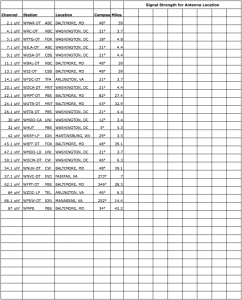
For my installations, I generally start with antennaweb.org’s data and then paste it into a spreadsheet like this. Then I can write down the signal strength for each channel using different antennas and locations. It usually takes a while to get the optimum setup.
Also note that in the D.C. area, most digital channels are on the UHF spectrum, but after the analog shut-off both ABC and CBS will be changing to transmit over VHF. The implication for customers is that several antennas only work well for UHF or VHF. Keep that in mind when looking for an antenna. Many stations across the US plan on changing their transmissions after they shut down their analog stations. Antennaweb.org lists these planned changes.
AVS Forum has a vibrant discussion of what antennas are best. I agree with their list and have had great luck both with the Winegard SS-3000 and Terk HDTVa
and Terk HDTVa . Both of these have amplification which you may or may not want to use depending on how it affects your signal.
. Both of these have amplification which you may or may not want to use depending on how it affects your signal.
7. I can’t watch over-the-air television. I’d miss my TiVo or Cable DVR too much.
The TiVo Series 3 and TiVo HD do actually tune and record OTA broadcasts. Not only that, but they can record both OTA and cable signals at the same time. So you could get basic cable for a few channels that you are missing, and get pristine high definition content over the air. TiVo does have a monthly service fee (also available as a lifetime purchase for the life of the box).
 For those who want to get rid of all monthly bills and just have an OTA DVR, the satellite folks at Dish network came out with the DTVPal DVR currently for $249. You don’t use the Dish network at all. They simply took the software in their good (not as good as TiVo) DVR and repurposed it. There is a discussion of the DTVPal DVR at AVS Forum, which they jokingly refer to as the reboot/upgrade club because of the problems that the early adopters are facing. Currently the DTVPal DVR is out of stock. I would expect Dish to iron out the issues and make this a solid box, as their satellite DVR is pretty good.
For those who want to get rid of all monthly bills and just have an OTA DVR, the satellite folks at Dish network came out with the DTVPal DVR currently for $249. You don’t use the Dish network at all. They simply took the software in their good (not as good as TiVo) DVR and repurposed it. There is a discussion of the DTVPal DVR at AVS Forum, which they jokingly refer to as the reboot/upgrade club because of the problems that the early adopters are facing. Currently the DTVPal DVR is out of stock. I would expect Dish to iron out the issues and make this a solid box, as their satellite DVR is pretty good.
Cut the Cable or Satellite Bill
While the hurdles may seem daunting, the ability to get great content in high definition over the air is great. With some time and research, you might even be able to ditch your cable or satellite.
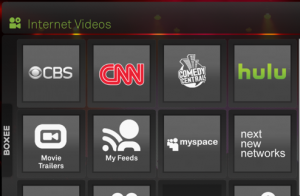 Internet TV
Internet TV
Another option that complements OTA programs is Internet based TV. Projects like Boxee are promising. They connect to CNN, Comedy Central, and tonnes of other streaming media. While the quality is not HD, this provides another way to cut the cable or satellite bill.
is one of the first Dual-Core Atom N330 Processor computers out on the market. It runs at the same 1.6GHz as the Single-Core Atom N270, but provides double the multi-threaded processing power. And remember that the Atom has hyperthreading, so you’ll see 4 logical processors in the OS.
. This is the optimal speed for the computer. If you buy faster/more expensive ram, it’ll still run at 533Mhz, but with a slower Cas Latency (how long it takes to get a bit of ram). Since it’s only 1 stick of ram, you can’t take advantage of dual-channel, so you’ll want to get the fastest stick that works for this pc.
is a good choice.

 TVs sold over the past few years typically have a built-in digital tuner. Also, the
TVs sold over the past few years typically have a built-in digital tuner. Also, the 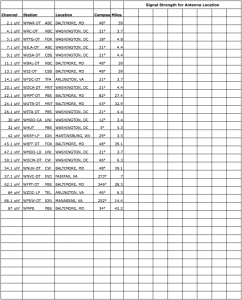

 For those who want to get rid of all monthly bills and just have an OTA DVR, the satellite folks at Dish network came out with the
For those who want to get rid of all monthly bills and just have an OTA DVR, the satellite folks at Dish network came out with the