 It is often claimed that Mac computers are simply far more expensive than their PC counterparts. Some also say you might as well buy Dell now because they are so cheap? So what is the truth? Should you buy from a big PC seller like Dell? Should you go with the stylish Mac? Or should you just buy parts and build your own computer by hand?
It is often claimed that Mac computers are simply far more expensive than their PC counterparts. Some also say you might as well buy Dell now because they are so cheap? So what is the truth? Should you buy from a big PC seller like Dell? Should you go with the stylish Mac? Or should you just buy parts and build your own computer by hand?
I am using Dell as the example of the big PC maker. Plenty of other choices exist such as HP, Acer, and Gateway that are all similarly priced. The Mac is only made by Apple. For build-your-own computers, I will be using prices based on parts from newegg.com which almost always has the lowest priced computer parts. I will target 2 different system concepts. The first will be a home desktop where you can either go with a tower that is powerful or an all-on-one solution that is easier to hookup and more stylish. The second system will be a notebook.
Tower Desktops
The most common home/office desktop computer is a tower. I designed towers from Dell and NewEgg that consisted of Core 2 Quad 2.66GHz CPUs, 4GBs of RAM, 1TB hard drives with 32MB of cache, and with video cards that were very powerful such as the GeForce 9800 GTX+ for the build-your-own computer and an ATI Radeon HD3870 for the Dell. That makes these systems almost identical as far as specifications and performance.
The resultant price for the Dell was $1674. The build-your-own was $1361. The build-your-own price assumes you already have a copy of Windows XP which allows you to buy the much cheaper Vista Home Premium Upgrade version. If you need to buy Vista Home Premium full version, that adds $128 more to the price which yields a final total of $1489. The build-your-own saves $185 and you can save even more if you already have your OS or have a copy that allows an upgrade Vista version.
Now what about the Mac? Unfortunately, Apple makes absolutely no tower in this category. This is a big complaint about Macs since this is the most common choice for home desktops. Your first Mac alternative is the very expensive Mac Pro which is overkill for almost anyone since it has server components. These higher quality server parts are also very pricey. The pricing for a Mac Pro starts at $2299 which pretty much rules it out for most sane people. Then you are left with the under powered, over priced mac mini or the iMac. The mac mini is cute and good enough for most users but the price just isn’t worth it unless you specifically need a super tiny desktop.
All-in-One Desktops
It is this design that Apple pushes as what people should want in a desktop. It is certainly simpler for most people to hook up and a more stylish and elegant solution. However, if something breaks you almost always need to get a specialist to open up this harder-to-work-with case. These tend to be more expensive as well since they include an LCD monitor and some laptop components since they are so thin.
The Dell XPS One starts at $1299. The Apple iMac starts at $1199. The iMac has a slightly faster processor but you need to add 1GB of RAM to the iMac to bring it up to the RAM of the Dell. Getting the RAM from crucial is going to add about $30 after tax and shipping which brings the comparable iMac price up to $1229. The iMac also has a better video card with dedicated memory whereas the Dell uses up some of the 2GB system RAM for video. The end result is the iMac is hardware superior in several ways so if you want to run Vista or Mac OS X on it, the iMac is clearly the way to go.
Notebooks
Apple has had huge success with their notebooks mainly because they are very sturdy yet stylish. They also include a built-in camera which has become very popular these days for video conferencing. I will compare Apple’s most popular Macbook to the Dell XPS M1330. Again, you need to get some extra RAM from crucial for the Mac bringing it’s total up to 2GB for an extra $30. It can support up to 4GB but Mac OS X simply doesn’t need that for 99% of users out there. Vista on the other hand needs all the RAM it can get. The Dell comes with 4GB probably for that very reason. The price points are then $1149 for the Dell vs $1129 for the Macbook. The Dell has one other big hardware advantage of a 320GB hard drive. The Macbook only includes a 120GB. Moving the Macbook up to 250GB adds $150. So as far as a direct hardware comparison the Dell is the better value. Despite this, Macbook sales are growing at a much greater rate than any PC notebooks because they are so well designed and have the often preferred Mac OS X.
New Macs Soon
One point that is almost always left out in comparisons is that companies like Dell are constantly adjusting their prices. Apple only changes their prices when they release a new version of a model which they typically only do every 6-8 months. The result of this disappointing practice is that Apple hardware only tends to be a good value when a new model comes out. New Macbooks are expected out next month and new iMacs and Mac Pros are also due out soon. I have often found myself having to wait many months to buy a Mac just to wait for the better hardware value. It is this and the lack of a true Mac desktop tower that are my biggest complaints about the Mac lineup.
Operating Systems
I have barely mentioned the differences between Vista and Mac OS X but they are typically the biggest reason someone goes with a Mac over a PC, despite any price advantage a PC may or may not have. Vista is sluggish and needs 3+ GB of RAM. Besides that, I don’t think it as quite as awful as many people claim. The Mac has always been the more elegant OS and that is what really keeps Mac sales growing at twice the rate of PCs. The fact that Macs can run Windows but PCs can’t run Mac OS X also make the Macs more attractive.
Conclusion
If you want a powerful yet good value home desktop tower, building it on your own is much cheaper than Dell. This is the best choice for gamers as well. There is really no Mac alternative for the tower. If you want an all-in-one desktop solution, the iMac is the clear choice. If you want a notebook, Dell has an edge on hardware but I’ve never needed 320GB in a laptop before. The MacBook’s design, sturdiness, and OS tends to put it as the best selection and it is the one I recommend. Next month’s new Mac portable lineup should strengthen their hand even further.

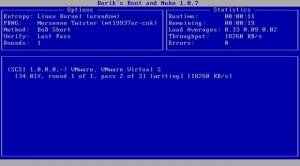
 It is often claimed that Mac computers are simply far more expensive than their PC counterparts. Some also say you might as well buy Dell now because they are so cheap? So what is the truth? Should you buy from a big PC seller like Dell? Should you go with the stylish Mac? Or should you just buy parts and build your own computer by hand?
It is often claimed that Mac computers are simply far more expensive than their PC counterparts. Some also say you might as well buy Dell now because they are so cheap? So what is the truth? Should you buy from a big PC seller like Dell? Should you go with the stylish Mac? Or should you just buy parts and build your own computer by hand?



 The FCC has ordered all local over-the-air broadcasts be digital by February 17, 2009. Taking advantage of this, scammers are putting up ads and commercials claiming to offer free digital converter boxes. The FTC should shut down these misleading ads. One ad says:
The FCC has ordered all local over-the-air broadcasts be digital by February 17, 2009. Taking advantage of this, scammers are putting up ads and commercials claiming to offer free digital converter boxes. The FTC should shut down these misleading ads. One ad says: