Bootable CDs to the Rescue
Some viruses are so bad that they lock you out of your computer’s administrative controls. When that happens, consider using a bootable CD that can clean the hard drive of viruses. This often fixes things enough to let you get into Windows and make further repairs.

AVG Rescue CD
My favorite is the free AVG Rescue CD. It can be installed onto a CD or a USB stick if your computer allows booting from USB drives.
The AVG Rescue CD is a small version of AVG Anti-Virus that boots up using Linux. It does not load anything onto your hard drive so it is completely non-destructive. It offers you the option to download virus definition updates, which you should definitely do. This typically requires an ethernet cable connection to work.
Other Bootable CDs
There are many free bootable AntiVirus Resuce CD options that you can try. Let me know what your favorite bootable antivirus tool is.

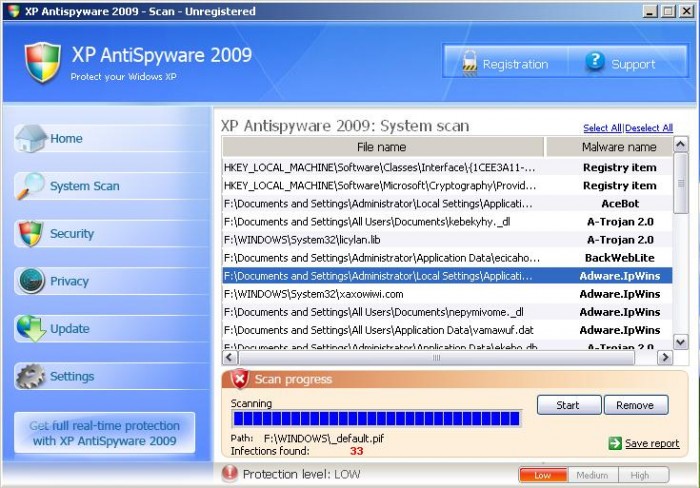
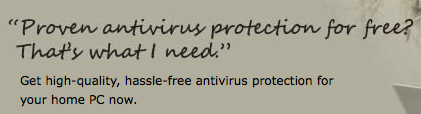
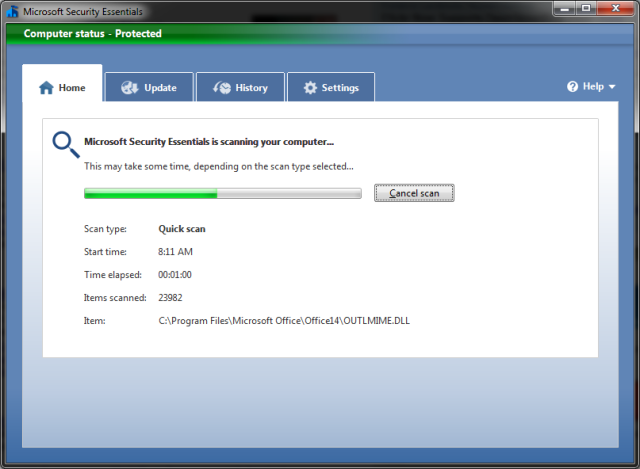

 SUPERAntiSpyware
SUPERAntiSpyware