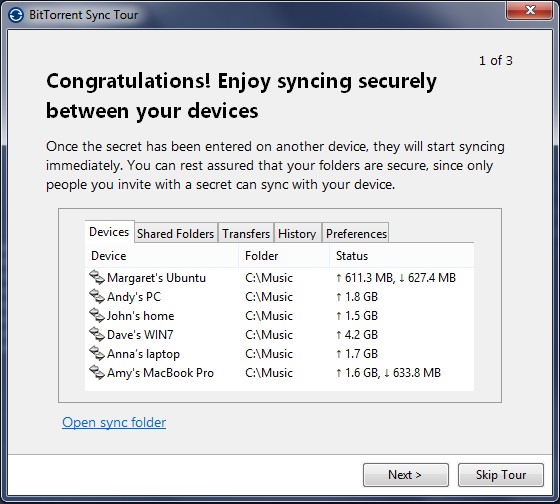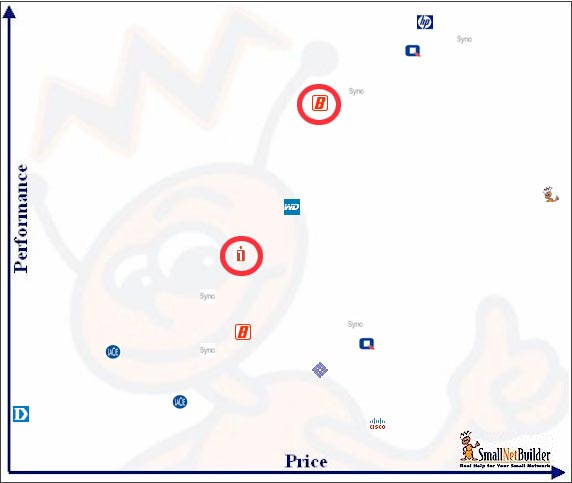Prevent Lost Data
Many DC area residents have been contacting me lately with hard drive failures and lost data. Data can sometimes be recovered using software such as SpinRite. But it’s easy and relatively inexpensive to be proactive and backup your data. The best backups are automated, using free software such as SyncBack for Windows or the built-in Time Machine for Macs.
Backup Locally
Backups can be sent to a local USB flash drive or local USB hard drive. The Western Digital My Passport Essential 500 GB costs about $107. These use laptop hard drives which have the advantage of being able to run only on USB power. Larger 3.5 inch external drives can hold more data but require an additional power supply.
costs about $107. These use laptop hard drives which have the advantage of being able to run only on USB power. Larger 3.5 inch external drives can hold more data but require an additional power supply.
Network Backups
If you have more than one computer, a better solution can be to backup to a network attached storage (NAS) drive. This connects by ethernet to your router allowing you to connect to it through your home network.
Here are a few solutions:
Apple Time Capsule
If you are a Mac user and you want the simplest solution, you’ll have to pay a lot more for the Apple Time Capsule . Apple just upgraded their large capacity Time Capsule to 2GB for $499. The Time Capsule is both a NAS and a wireless router, so it simplifies your setup. However it is only a solution for automated Mac backups that use Apple’s included Time Machine software.
. Apple just upgraded their large capacity Time Capsule to 2GB for $499. The Time Capsule is both a NAS and a wireless router, so it simplifies your setup. However it is only a solution for automated Mac backups that use Apple’s included Time Machine software.

Buffalo Linkstation
Buffalo Technology Linkstation Pro LS-XH1.0TL 1 TB is a great NAS that costs about $215 currently. It is fast and works as a Time Machine drive for Macs just like Apple’s Time Capsule above, though you’ll have to login to the Buffalo to set up that capability. You pay a bit more for the Buffalo’s speed than the below Iomega. If you are only using the NAS for automated backups, speed is not particularly important. Speed is helpful if you are also using the NAS as a network shared drive. The other advantage of the Buffalo and the Apple Time Capsule is that they are near silent. You have to put your ear right up to them to hear the small fan.
is a great NAS that costs about $215 currently. It is fast and works as a Time Machine drive for Macs just like Apple’s Time Capsule above, though you’ll have to login to the Buffalo to set up that capability. You pay a bit more for the Buffalo’s speed than the below Iomega. If you are only using the NAS for automated backups, speed is not particularly important. Speed is helpful if you are also using the NAS as a network shared drive. The other advantage of the Buffalo and the Apple Time Capsule is that they are near silent. You have to put your ear right up to them to hear the small fan.

Iomega Home Media Server
Iomega Home Media Server 34337 1TB is a good media server, which is cheaper ($148) but a bit slower than the Buffalo. It is not loud at all, but the fan is noticeable. It includes software for automatically backing up 5 PCs. You can also backup to it with a Mac by using free software such as SuperDuper.
is a good media server, which is cheaper ($148) but a bit slower than the Buffalo. It is not loud at all, but the fan is noticeable. It includes software for automatically backing up 5 PCs. You can also backup to it with a Mac by using free software such as SuperDuper.

NAS Reviews
SmallNetBuilder.com is a great site for NAS reviews. They also have charts such as this one which show you the speed versus price. I circled the Buffalo and Iomaga drives mentioned above illustrating the Buffalo’s excellent performance.
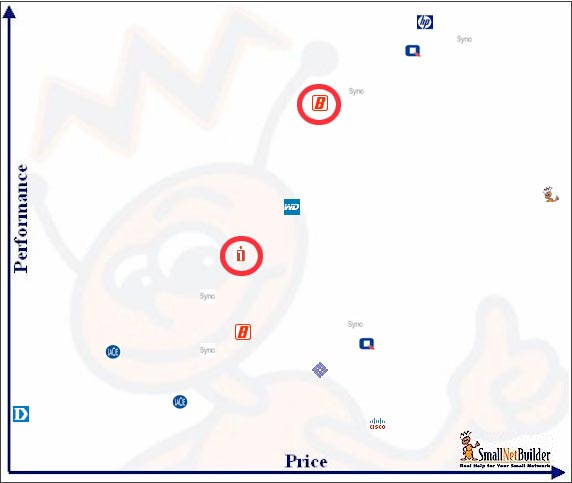
Multi-drive NAS
For larger businesses or those who want an extra backup of their backup drive, consider a NAS that consists of multiple drives. This could be a RAID (Redundant Array of Independent Disks) box such as a Netgear ReadyNAS . Or it could be a Drobo
. Or it could be a Drobo and Droboshare
and Droboshare . These solutions are more expensive and often slower than single drive solutions. But they ensure that your data will safe if one of their hard drives crashes.
. These solutions are more expensive and often slower than single drive solutions. But they ensure that your data will safe if one of their hard drives crashes.
Backup Your Data
In the world of computer support, nothing is worse than seeing someone lose family pictures or days of important accounting data. Given the low cost of storage, there is no excuse for avoiding backups. Automated solutions are a simple way to keep your digital data safe.