
In the wake of recent extensive layoffs across federal agencies, thousands of dedicated public servants are finding themselves unexpectedly unemployed. An earlier post covered the technical aspects of preparing for potential job loss (securing important files and contacts). This guide focuses on navigating the aftermath of receiving that dreaded notice.
While outside of my normal technical posts, I thought this might help people, especially in the DC area. This has certainly been a big topic with neighbors and Tech DC clients.
The Emotional Impact: It’s Not Just a Job
Being fired, even when part of a large-scale reduction, delivers an emotional blow that shouldn’t be underestimated. Here’s how to take care of your mental health:
Process Your Feelings
– **Give yourself permission to grieve**: Public service is often tied to personal identity and purpose. It’s normal to feel a profound sense of loss.
– **Journal your experience**: Document your thoughts and feelings as a healthy outlet and future reference.
– **Set emotional boundaries**: Limit exposure to negative news cycles about the layoffs that might intensify your distress.
Build Your Support Network
– **Reach out immediately**: Call or text at least three supportive people within 24 hours of receiving the news.
– **Be specific about your needs**: Whether it’s emotional support, job leads, or practical help, let people know how they can assist you.
– **Connect with fellow affected colleagues**: Create informal support groups through platforms like Slack or Discord where you can share resources and encouragement.
Maintain Routine and Structure
– **Create a daily schedule**: Establish wake times, meal times, and dedicated hours for job searching and self-care.
– **Incorporate physical activity**: Even a 20-minute daily walk can significantly improve your mood and energy.
– **Set small, achievable goals**: Accomplish something tangible each day to maintain momentum and confidence.
Immediate Practical Steps: The First 72 Hours
Understand Your Termination Package
– **Review all documentation carefully**: Note severance details, continuation of benefits, and any outstanding compensation.
– **Request clarification in writing**: If any terms are unclear, ask your HR representative for written explanations.
– **Document the return of government property**: Keep receipts for all returned items to prevent future complications.
Secure Your Healthcare
– **Understand your FEHB options**: Federal employees typically have a 31-day grace period of continued coverage.
– **Evaluate COBRA continuation**: Compare costs against marketplace plans before deciding.
– **Consider alternatives**: If you have a spouse with employer coverage, a qualifying life event should allow you to join their plan immediately.
Apply for Unemployment Benefits
– **File immediately**: Benefits in DC begin from your application date, not your termination date.
– **Prepare documentation**: Have your SF-50 and last pay stub ready.
Manage Your TSP and Retirement Accounts
– **Avoid hasty decisions**: Don’t withdraw from your TSP out of panic.
– **Review your investment allocation**: Consider whether adjustments are needed for this new phase.
– **Understand rollover options**: If you choose to consolidate retirement funds, know the process and potential tax implications.
Financial Management: Adjusting to Income Disruption
Ensure That You Have A Safety Fund
– **Conduct a financial inventory**: List all assets, debts, and monthly expenses.
– **Identify essential vs. non-essential spending**: Categorize expenses by necessity.
Reduce Expenses Strategically
– **Review subscriptions and memberships**: Pause or cancel non-essential recurring charges. Consider if you need to ditch your lawn service or gym membership.
– **Negotiate with service providers**: Some companies offer hardship programs for temporary reduction of bills.
Career Development: Repositioning Yourself
Reassess and Reflect
– **Inventory your skills**: Create a comprehensive list of both technical and soft skills developed in government service.
– **Identify transferable experience**: Government work develops unique capabilities in areas like compliance, stakeholder management, and complex systems navigation.
– **Consider your ideal next move**: Is it similar government work, private sector, consulting, entrepreneurship, or something entirely different?
Update Your Professional Materials
– **Translate government jargon**: Rewrite your resume using industry-standard terminology.
– **Highlight measurable achievements**: Quantify your impact where possible.
– **Create different versions**: Tailor your resume for different types of opportunities.
– **Refresh your LinkedIn profile**: Update it with keywords relevant to your target positions. Consider upgrading to LinkedIn Plus to reach more people. Change your profile status to #OpenToWork.
Expand Your Knowledge Base
– **Identify skills gaps**: Research job postings to find commonly requested skills you might need.
– **Use free or discounted learning resources**: Leverage platforms like Coursera, or government-specific training programs that might still be accessible.
– **Obtain relevant certifications**: Consider credentials that might enhance your marketability.
Moving Forward: The Job Search and Beyond
Navigate the Federal-to-Private Pipeline
– **Research “government-friendly” employers**: Many contractors and consultancies specifically value federal experience.
– **Target organizations with federal contracts**: Your knowledge of government processes is particularly valuable here.
– **Leverage security clearances**: If you hold an active clearance, highlight this valuable credential.
Differentiate Yourself in a Crowded Market
– **Develop a clear personal brand**: Craft a compelling story about your expertise and value.
– **Create thought leadership content**: Share your knowledge through LinkedIn articles, Medium posts, or industry forums.
– **Volunteer strategically**: Offer your skills to organizations where you can both contribute and make valuable connections.
Leverage Your Network Effectively
– **Map your professional connections**: Include former colleagues, supervisors, and partners from other agencies or private sector.
– **Reach out with purpose**: Be specific about the types of roles you’re seeking when asking for referrals.
– **Attend industry events**: Many DC-area organizations host events specifically for transitioning government employees.
Consider Alternative Career Paths
– **Explore consulting opportunities**: Your insider knowledge has significant value to organizations working with the government.
– **Investigate entrepreneurship**: Consider whether your expertise could form the foundation of a business.
– **Look at teaching or training roles**: Universities and training organizations value practical government experience.
Final Thoughts: This Is Not the End
Remember that being part of a large-scale layoff is not a reflection of your value or abilities. Many successful careers have included unexpected transitions that ultimately led to more fulfilling paths.
The unique expertise you’ve developed in public service remains valuable—it’s simply a matter of finding the right opportunity to apply it. While this transition is undoubtedly challenging, it also presents an opening to reevaluate priorities and potentially discover more rewarding work situations.
Stay connected, be strategic, and remember that your career is a marathon, not a sprint. This is not the end of your professional story—it’s simply the beginning of a new chapter.


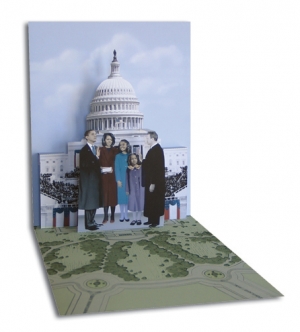
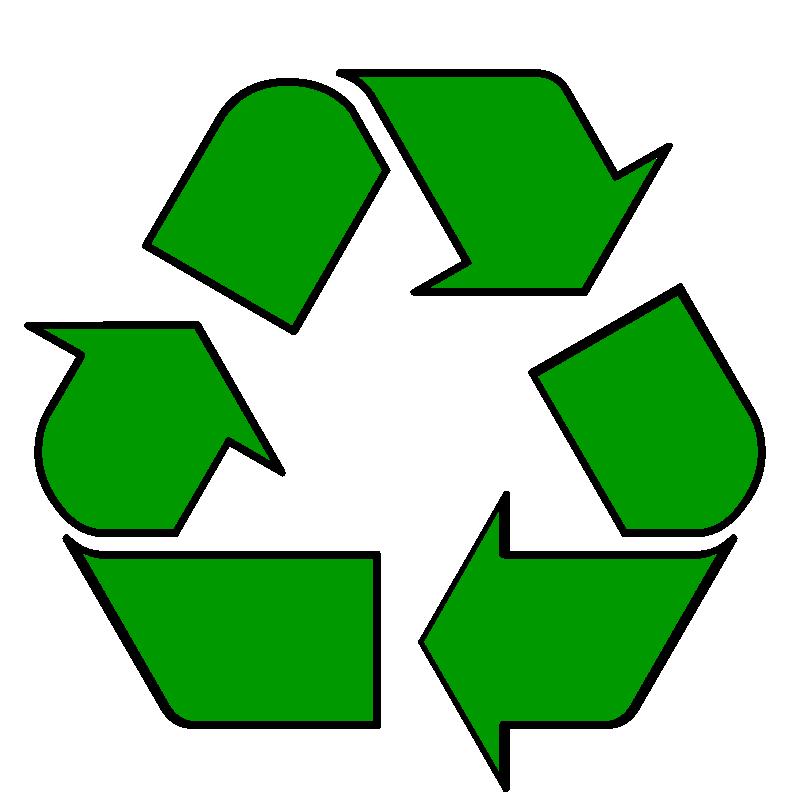 Old computers and monitors have harmful materials that can seep into the ground water and air if thrown in your normal trash. The cadmium and mercury in displays can damage the nervous system. Computers also may contain lead (causing birth defects and learning disabilities) and CFCs (destroying the ozone layer).
Old computers and monitors have harmful materials that can seep into the ground water and air if thrown in your normal trash. The cadmium and mercury in displays can damage the nervous system. Computers also may contain lead (causing birth defects and learning disabilities) and CFCs (destroying the ozone layer).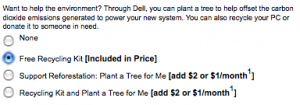

 The Washington Post writes
The Washington Post writes 

