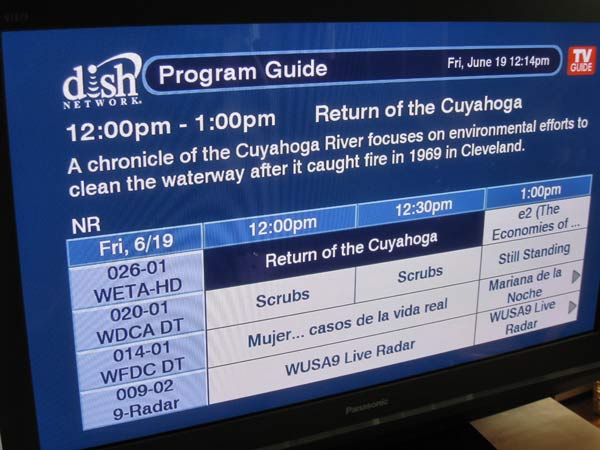It is common for a household to have their DVR in their living room. But how can you watch your recorded shows in another room? If you’ve got Tivo, you can transfer some allowed shows between tivos but that requires paying for a second tivo and hence a second monthly fee. A cheaper alternative is to send the video wirelessly to another room. The RF-Link AVS-5811 Audio and Video Transmission System is a cheap one time purchase alternative to having to pay for an extra tivo, cable box, or satellite box.
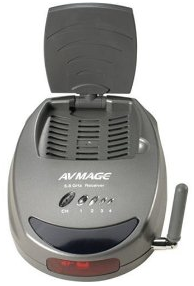 There have been wireless video systems in the past similar to this that just never worked very well. This system improves upon those in 2 ways. It has an IR repeater so you can bring your tivo remote in the other room and this catches the signal and sends it back to the tivo so it is like you have the box in the room. Without that, you’d have to run back and forth changing shows. The second improvement is that it operates at the currently less crowded 5.8GHz. That gives it more of a chance to have less interference and hence a clearer picture.
There have been wireless video systems in the past similar to this that just never worked very well. This system improves upon those in 2 ways. It has an IR repeater so you can bring your tivo remote in the other room and this catches the signal and sends it back to the tivo so it is like you have the box in the room. Without that, you’d have to run back and forth changing shows. The second improvement is that it operates at the currently less crowded 5.8GHz. That gives it more of a chance to have less interference and hence a clearer picture.
There are a few downsides. This is not HD. It uses old standard RCA connections. However, if you send a widescreen picture over it and then set your TV to display in wide mode, the aspect ratio will look correct. The end result can be a good looking picture that just looks a little fuzzier than HD. If picture quality is less important in your secondary room, then this is the ideal option. The biggest possible downside is if you can actually get it to work or not.
The Amazon reviews show that plenty of people can get it to work but there are definitely situations that it won’t perform well. The biggest factors are how many walls it has to go through and how far away it is. Generally speaking, the further it has to go wirelessly, the less likely it will be to work well. When it starts to underperform, you’ll see lines over the video as well as audio distortions or pops. I recently set this up for a customer sending the signal about 20 feet through 3 walls. It took about 15 minutes to adjust the directional antennas just right but we eventually got to a point with no audio or video distortions. Now this customer simply brings their tivo remote into the second room and they’ve got access to the same shows they would in their living room.