A recent Mac customer needed to send someone a list of files in one of their folders. We used this free PrintFinder program. You simply drag the folder you are interested in onto the folder icon at the top left of the application. PrintFinder has loads of configuration options for what to include. You can then copy the text from the preview area to the right or save it as one of many file types (pdf, word, etc).
There are other ways to save file lists using terminal commands, but I prefer PrintFinder for all its options.

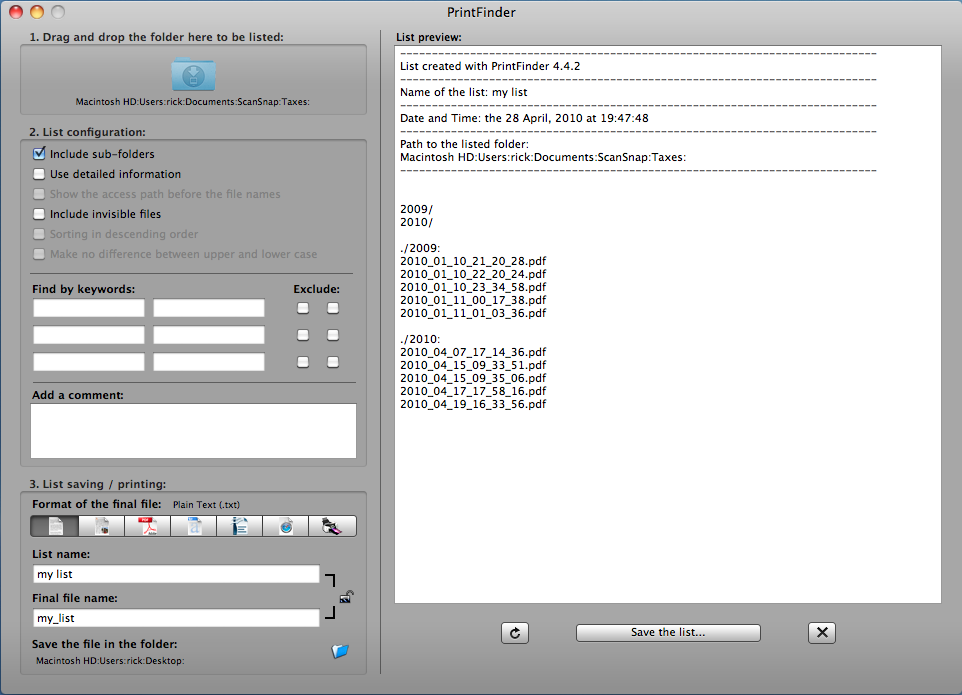
 DVD Flick is my favorite of the two. It lets you add menus, subtitles, and custom audio tracks. It works with 45 different file types.
DVD Flick is my favorite of the two. It lets you add menus, subtitles, and custom audio tracks. It works with 45 different file types.