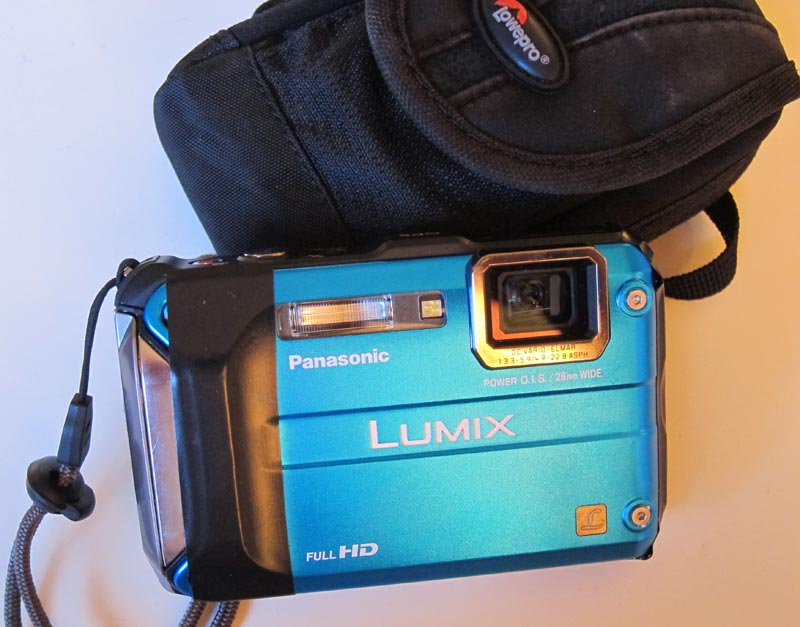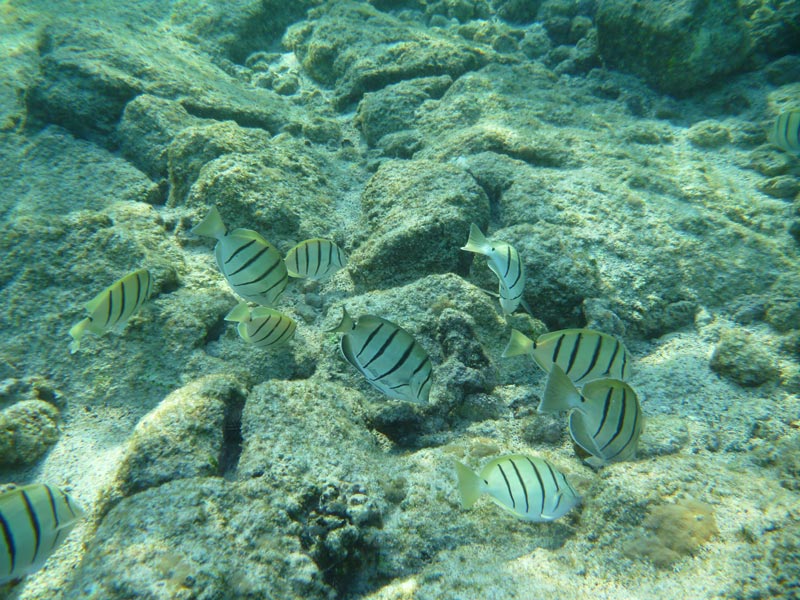King of Pocket Cameras
Canon’s venerable Powershot S camera line, starting with the S90 two years ago, just got a step better with the new S100.
While not visually much different than last year’s S95, the S100 is probably a bigger jump than the S90 to S95 was.
What’s improved?
- More grippy body – grips on the front and back, grippier finish
- 1080P video instead of 720P (h264 mov files)
- better noise reduction with DIGIC 5 image processor
- better dynamic range and low light sensitivity
- 12 megapixel camera
- bigger wideangle/zoom range – now 24-120mm equivalent instead of 28-105mm
- geotagging – Yay! So I can see where all the photos were taken.
UPDATE: I was surprised to see that Gizmodo couldn’t recommend the camera due to battery issues. They’re either doing something wrong or have a bad camera. While the battery life on the Canon S series has never been great, the S100 isn’t any worse for me than the previous models. It can stay in standby for weeks (I’ve only had it a few weeks) and it can take around 200 shots. I keep the GPS photo tagging on and the GPS logger off.