COICA Bill
The Senate Judiciary Committee has before it a bill called “Combating Online Infringements and Counterfeits Act” or COICA that would allow censorship of the Internet.
This is a draconian law that one would expect from a dictatorship. It is supposed to stop copyright infringement, but it will only impact honset people. People who are really trying to steal content will have no difficulties getting over these technical hurdles.
If this passes, our Internet could theoretically become like China’s, with sites taken down without any due process. Only our rulers will be the commercial interests who are behind this bill.
From the EFF (Electronic Frontier Foundation):
The “Combating Online Infringements and Counterfeits Act” (COICA) is an Internet censorship bill which is rapidly making its way through the Senate. Although it is ostensibly focused on copyright infringement, an enormous amount of noninfringing content, including political and other speech, could disappear off the Web if it passes.
The main mechanism of the bill is to interfere with the Internet’s domain name system (DNS), which translates names like “www.eff.org” or “www.nytimes.com” into the IP addresses that computers use to communicate. The bill creates two blacklists of censored domains. The first is longer, and includes any sites where the DOJ decides that infringement is “central” to the purpose of the site. The bill gives ISPs and registrars strong legal incentives to censor the domains on that list. The Attorney General can also ask a court to put sites on a second, shorter blacklist; ISPs and registrars are required by law to censor those sites.
If this bill passes, the list of targets could conceivably include hosting websites such as Dropbox, MediaFire and Rapidshare; MP3 blogs and mashup/remix music sites like SoundCloud, MashupTown and Hype Machine ; and sites that discuss and make the controversial political and intellectual case for piracy, like pirate-party.us, p2pnet, InfoAnarchy, Slyck and ZeroPaid . Indeed, had this bill been passed five or ten years ago, YouTube might not exist today. In other words, the collateral damage from this legislation would be enormous. (Why would all these sites be targets?)
There are already laws and procedures in place for taking down sites that violate the law. This act would allow the Attorney General to censor sites even when no court has found they have infringed copyright or any other law.
How You Can Help
For more information, go to the EFF (Electronic Frontier Foundation) COICA page.
To help stop this, click “Take Action” on the right side of the EFF page to email your Senator.

Letter From Internet Engineers
Here’s a letter from Internet Engineers (basically the people who invented the Internet):
We, the undersigned, have played various parts in building a network called the Internet. We wrote and debugged the software; we defined the standards and protocols that talk over that network. Many of us invented parts of it. We’re just a little proud of the social and economic benefits that our project, the Internet, has brought with it.
We are writing to oppose the Committee’s proposed new Internet censorship and copyright bill. If enacted, this legislation will risk fragmenting the Internet’s global domain name system (DNS), create an environment of tremendous fear and uncertainty for technological innovation, and seriously harm the credibility of the United States in its role as a steward of key Internet infrastructure. In exchange for this, the bill will introduce censorship that will simultaneously be circumvented by deliberate infringers while hampering innocent parties’ ability to communicate.
All censorship schemes impact speech beyond the category they were intended to restrict, but this bill will be particularly egregious in that regard because it causes entire domains to vanish from the Web, not just infringing pages or files. Worse, an incredible range of useful, law-abiding sites can be blacklisted under this bill. These problems will be enough to ensure that alternative name-lookup infrastructures will come into widespread use, outside the control of US service providers but easily used by American citizens. Errors and divergences will appear between these new services and the current global DNS, and contradictory addresses will confuse browsers and frustrate the people using them. These problems will be widespread and will affect sites other than those blacklisted by the American government.
The US government has regularly claimed that it supports a free and open Internet, both domestically and abroad. We can’t have a free and open Internet without a global domain name system that sits above the political concerns and objectives of any one government or industry. To date, the leading role the US has played in this infrastructure has been fairly uncontroversial because America is seen as a trustworthy arbiter and a neutral bastion of free expression. If the US suddenly begins to use its central position in the DNS for censorship that advances its political and economic agenda, the consequences will be far-reaching and destructive.
Senators, we believe the Internet is too important and too valuable to be endangered in this way, and implore you to put this bill aside.
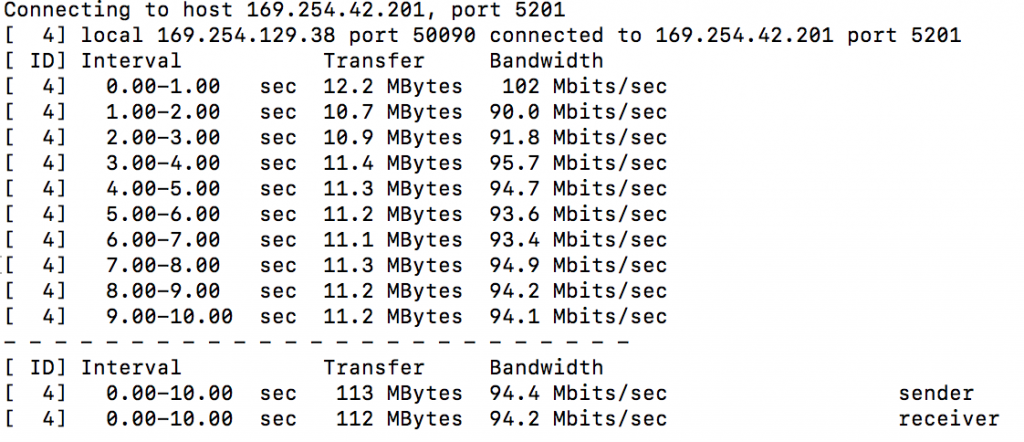 A good cable should get 10x this speed. So I re-terminated one of the cable ends to see if that would fix the cable. I couldn’t easily replace the cable since it took a difficult path through a wall. Happily fixing one end of the cable gave me the following iPerf results:
A good cable should get 10x this speed. So I re-terminated one of the cable ends to see if that would fix the cable. I couldn’t easily replace the cable since it took a difficult path through a wall. Happily fixing one end of the cable gave me the following iPerf results:
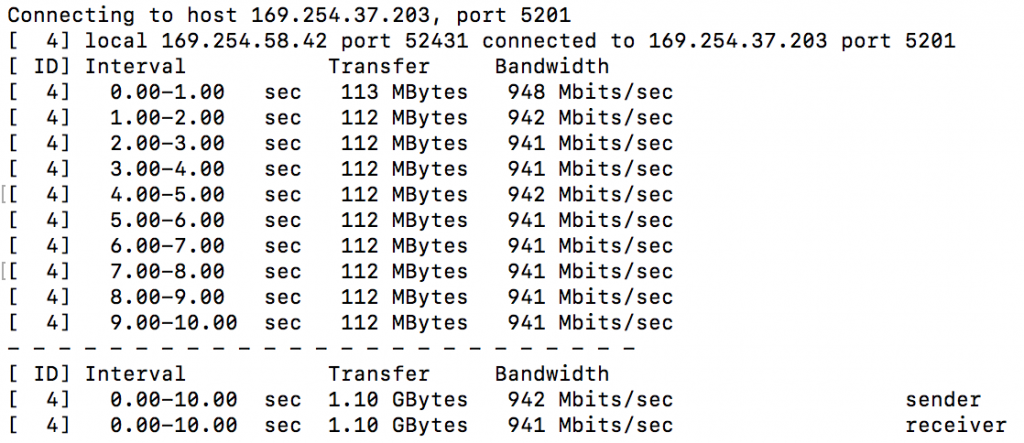

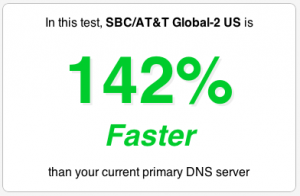 When you go to any website, the browser first has to lookup where that site is located. This is done by connecting to a domain name server (DNS). There are many DNS options, not just the default of the ISP. Often other options are much faster. Most websites actually load content from various domains at once so each DNS request adds up in how fast your internet experience feels.
When you go to any website, the browser first has to lookup where that site is located. This is done by connecting to a domain name server (DNS). There are many DNS options, not just the default of the ISP. Often other options are much faster. Most websites actually load content from various domains at once so each DNS request adds up in how fast your internet experience feels.