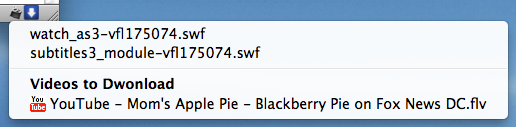Many embedded videos are tricky to download. For example, news sites and Hulu do all they can to hide video files so that you can’t easily find them. If the standard browser plug-ins for downloading aren’t working, try StreamTransport, a free Windows program. I found that it is the only solution for many sites.
2011 Mac Mini Hard Drive Upgrade Video
We just upgraded a 2011 Apple Mac Mini to have an SSD, a second hard drive, and new RAM.
Video
Also available on YouTube in High Definition or Standard Definition.
Parts List
- OCZ 120 GB Vertex 3 SATA III 6.0 Gb-s 2.5-Inch Solid State Drive VTX3-25SAT3-120G
- Western Digital 1TB Blue WD10JPVT 5400RPM, 8 MB cache, 2.5 inch, 9.5MM height hard drive
- Corsair 8 GB DDR3 Laptop Memory
Kit CMSO8GX3M2A1333C9
- Apple Mac Mini
Model MC816LL/A 2.5 GHz Intel Core i5 dual-core processor, AMD Radeon HD 6630M graphics, 4GB RAM, 500GB hard drive
- Cable: Apple Part 922-9560, also called “Apple Mac Mini Server (Mid 2010) Bottom Hard Drive Server Flex Cable” or “Hard Drive Flex Cable Bottom”. We used part number 1009005 at welovemacs.com. This is sold as a kit from ifixit.com.
Alternate Parts List
The OCZ Vertex 3 is the fastest consumer SSD at the moment. Other SSD’s that you might consider include:
- Highest reliability SSD: Intel 510 Series 120 GB
- Best value high capacity SSD: Lexar Media Crucial 512 GB m4
The Western Digital Blue drive mentioned above is high capacity and quiet. For a faster spinning hard drive consider:
- Western Digital 750TB Black WD7500BPKT
7200RPM, 16 MB cache, 2.5 inch, 9.5MM height hard drive
The dedicated graphics in the mid-tier Mac Mini make it worth it for me. But for the cheapest Mini, consider:
- Apple Mac Mini MC815LL/A 2.3 GHz Intel Core i5 dual-core processor, integrated Intel HD Graphics 3000, 2GB RAM, 500GB hard drive
UPDATE: My video shows adding two 9.5MM height drives. I just upgraded another Mac Mini with a 9.5MM SSD and a 12.5MM standard hard drive. As with my first upgrade, the hard drive goes in the bottom slot (the side closest to the top of the case when upright). This does fit. But first you need to slide the logic board out slightly. Be sure to remove the IR port adapter before sliding out the logic board. The OWC video shows how to do this. I used a cut up coat hanger to insert into the logic board holes and slide it out.
First Boot
Starting with a blank hard drive is easy on the 2011 Mac Mini. Hold down Command-R to boot into Lion Recovery which allows you to format the drives and download Lion over the Internet.
TRIM Support in Lion
For optimal SSD performance, enable TRIM support within OS X Lion. Grant Pannell describes the terminal commands to enable TRIM.
Photos of Upgrade




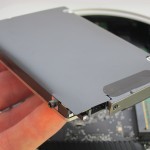








Download Flash Videos
If you want to download Flash videos, such as from YouTube, there are many options. My favorite way is to use the Firefox plug-in called Download Flash and Video. It actually can download anything that’s Flash including Flash games.
 Install it like any Firefox Add-on by going to Tools – Add-ons – Get Add-ons. Once installed you will see a down arrow at the the bottom right hand of Firefox. It turns blue when there is content on the current page that you can download. It’s simple.
Install it like any Firefox Add-on by going to Tools – Add-ons – Get Add-ons. Once installed you will see a down arrow at the the bottom right hand of Firefox. It turns blue when there is content on the current page that you can download. It’s simple.
After downloading a video, you can use Handbrake to change the video to another format you might need.
Wireless Video Sent to a Second Room
It is common for a household to have their DVR in their living room. But how can you watch your recorded shows in another room? If you’ve got Tivo, you can transfer some allowed shows between tivos but that requires paying for a second tivo and hence a second monthly fee. A cheaper alternative is to send the video wirelessly to another room. The RF-Link AVS-5811 Audio and Video Transmission System is a cheap one time purchase alternative to having to pay for an extra tivo, cable box, or satellite box.
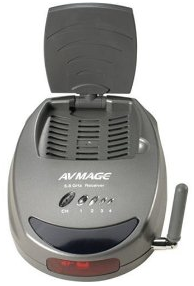 There have been wireless video systems in the past similar to this that just never worked very well. This system improves upon those in 2 ways. It has an IR repeater so you can bring your tivo remote in the other room and this catches the signal and sends it back to the tivo so it is like you have the box in the room. Without that, you’d have to run back and forth changing shows. The second improvement is that it operates at the currently less crowded 5.8GHz. That gives it more of a chance to have less interference and hence a clearer picture.
There have been wireless video systems in the past similar to this that just never worked very well. This system improves upon those in 2 ways. It has an IR repeater so you can bring your tivo remote in the other room and this catches the signal and sends it back to the tivo so it is like you have the box in the room. Without that, you’d have to run back and forth changing shows. The second improvement is that it operates at the currently less crowded 5.8GHz. That gives it more of a chance to have less interference and hence a clearer picture.
There are a few downsides. This is not HD. It uses old standard RCA connections. However, if you send a widescreen picture over it and then set your TV to display in wide mode, the aspect ratio will look correct. The end result can be a good looking picture that just looks a little fuzzier than HD. If picture quality is less important in your secondary room, then this is the ideal option. The biggest possible downside is if you can actually get it to work or not.
The Amazon reviews show that plenty of people can get it to work but there are definitely situations that it won’t perform well. The biggest factors are how many walls it has to go through and how far away it is. Generally speaking, the further it has to go wirelessly, the less likely it will be to work well. When it starts to underperform, you’ll see lines over the video as well as audio distortions or pops. I recently set this up for a customer sending the signal about 20 feet through 3 walls. It took about 15 minutes to adjust the directional antennas just right but we eventually got to a point with no audio or video distortions. Now this customer simply brings their tivo remote into the second room and they’ve got access to the same shows they would in their living room.
DVD Regions & Formats
An Annandale, VA client is moving to France for a year assignment with his family. He wants to be able to play his kids’ favorite DVDs for them on a French TV when he is there. Will this work?
Not easily, for two reasons:
- NTSC/PAL: The video on DVDs from the US & Canada is in the NTSC format which uses 720X480 resolution and displays 30 frames per second. European video is in the PAL format which uses 720X576 resolution and displays 25 frames per second.
- DVD Regions: DVDs have region codes so that they only play in DVD players sold in that region. The US is Region 1, while Europe is in Region 2. See the Wikipedia DVD Region information.
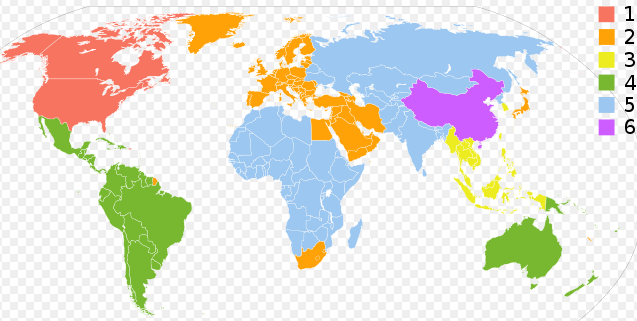
Work Arounds
There are a couple of ways to address these limitations:
Get a friendly DVD player
Several DVD players can be set up to be region-free by unlocking them with an unlock code entered with the remote control. This code simply allows the user to change the factory-set configuration flag to another region, or to the special region “0” which can play any region. See the videohelp.com/dvdhacks site to find codes to make DVD players region free and to find out if a particular player can be set to region free.
Many DVD players can play both NTSC/PAL standards. You will need to check the manufacturer information or search online to determine if a particular DVD player can read and display both formats.
 Oppo
Oppo makes my favorite DVD players which have high quality upscalers (also knowns as scalers or upconverters) to make the video appear closer to high definition. Home theater aficionados typically compare the Oppo upscalers to those used on $1000+ DVD players. Oppos can read and play NTSC and PAL formats, and can be changed to region free.
There are many brands of DVD players including dirt-cheap DVD players which should work. The AVS Forum DVD Section also has a lively discussion of the best DVD players available.
Most of these DVD players are rated for 110-240 volts, meaning that they can be plugged into a US (110 volt) or European (220 volt) outlet, with only an adapter needed for the plug to fit. Otherwise, a larger transformer will be needed to step up or step down the voltage.
Play Video Files created from Handbrake
Most DVD players will also play back individual backed-up or ripped video files, as we described how to make with Handbrake. You can burn these files to a CD or DVD. This will get rid of the DVD region issue because the Handbrake-created files are not region specific. It will also allow you to put more video on a disk because the files are compressed with Handbrake. Cartoons, because they have few colors, can be highly compressed without a noticeable impact on quality. That allows you to burn many cartoons onto one disk.
While it’s not made to work out of the box, the limitations of format and region encoding can be overcome with a little work.